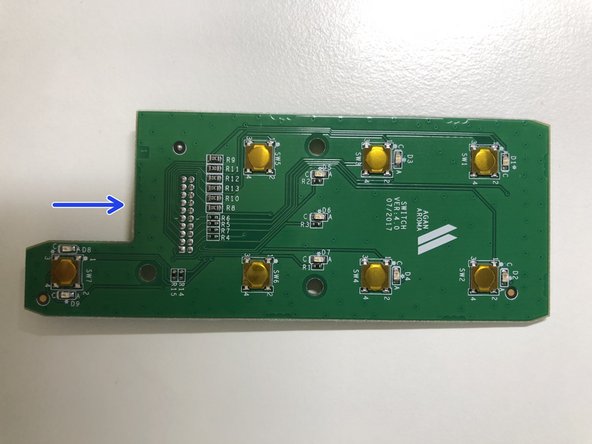はじめに
Having a look into the Moodo Smart Aroma Diffuser.
You can also use this as a guide to replace a fan.
必要な工具と部品
-
-
-
The fan and air guidance assembly is attached to the main PCB with 2 screws.
-
Each fan has one connector for power and one for the pod sensor - these need to be disconnected from the PCB before removing the fan assembly. If you want to replace a fan, you will need to unhook the sensor cables from the sides.
-
Fans used are: 1604KL-01W-B39-B00 NMB Technologies DC Fans DC Axial Fan, 40x10mm, 5VDC, 4.2CFM
-