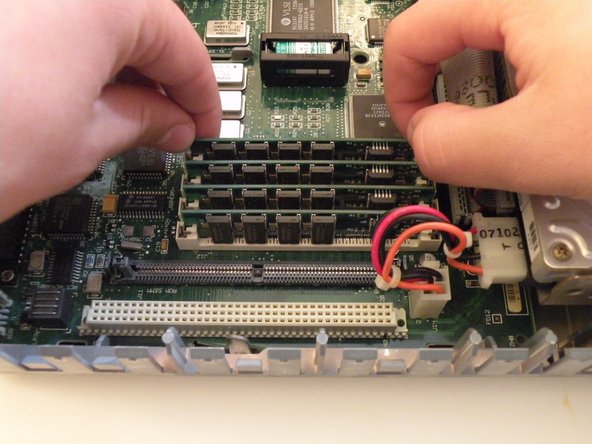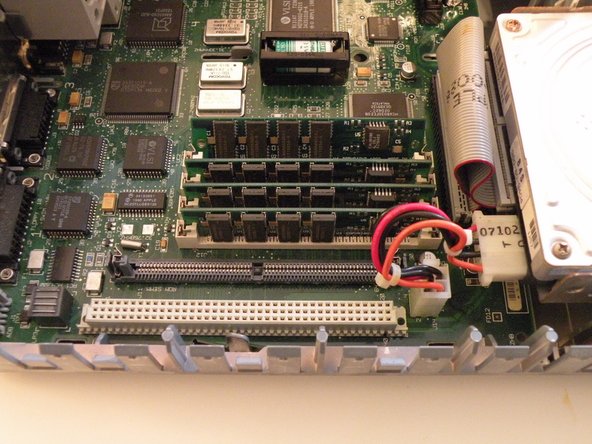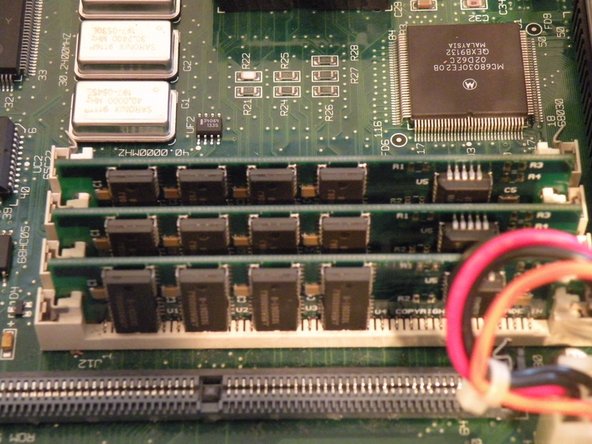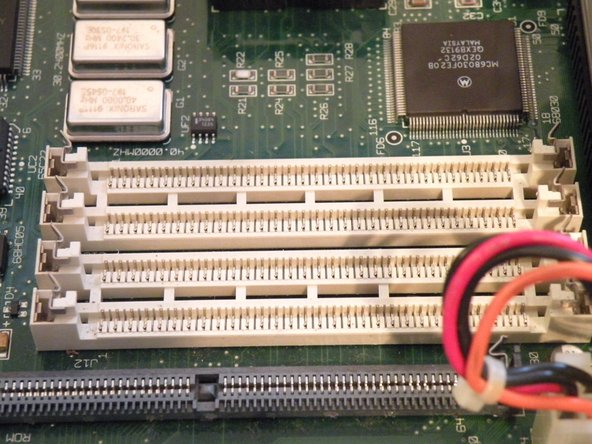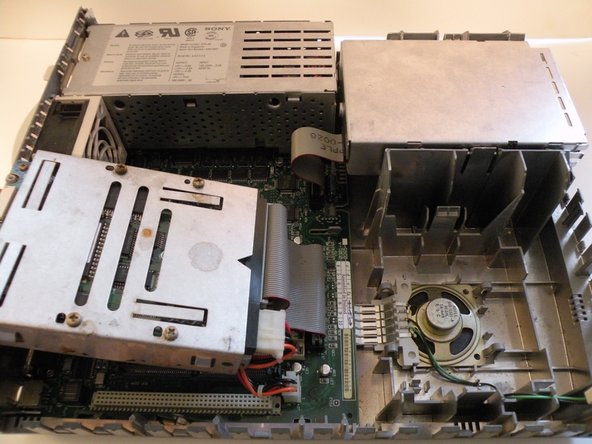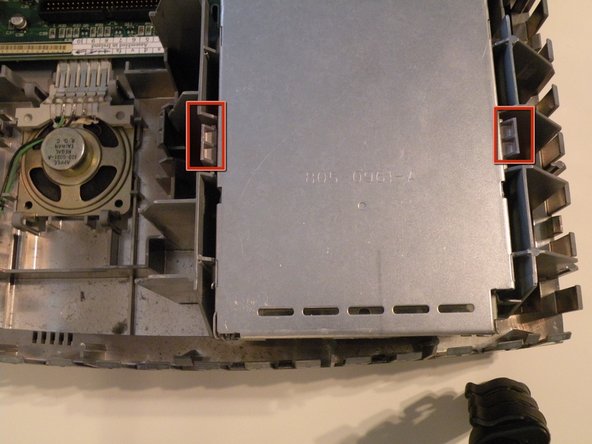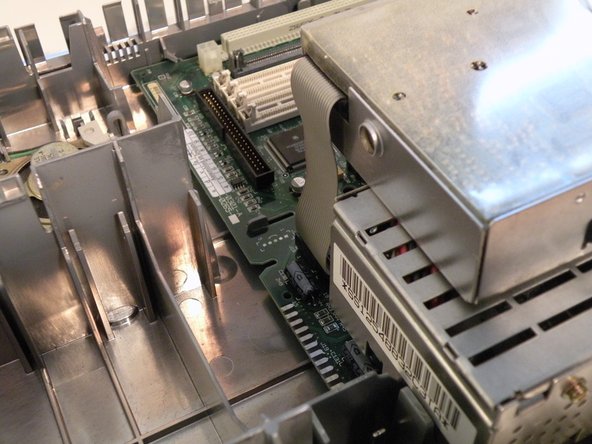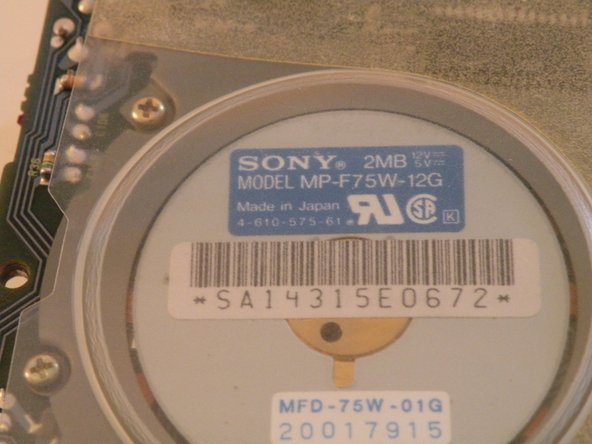はじめに
The Macintosh IIsi was released in 1990.
必要な工具と部品
-
-
The IIsi uses 4 30-Pin SIMMs (Installed in pairs of 2) for a maximum ram capacity of 65MB. It has 1MB soldered to the logic board as well.
-
Start with this SIMM. Push these 2 metal tabs outward, then push the ram forward. It can then be lifted out. You have to remove the SIMMs in order, starting with the one you just removed. You can then work your way through all of them.
-
-
-
The Macintosh IIsi's hard drive is located ajacent to the ram and floppy drive.
-
Start by pushing these two tabs out, and lifting the drive up.
-
Then, flip the drive over, and remove the connection cables.
-
-
-
-
The hard drive: A Quantum ProDrive LPS, made in 1990, and surprisingly, it still works!
-
This drive has an 80MB capacity, not very large by today's standards, but not bad way back then...
-
Believe it or not, hard drive construction hasn't changed much in the last 20 years. Other than a few new interfaces, the form factor, 3.5" width and 4-Pin 12V/5V power connector has stayed the same.
-
-
-
The "SuperDrive" is mounted similarly to the hard drive, and positioned right next to it.
-
Push these two tabs out, and lift the drive up.
-
-
-
In all of the years that I have worked on this machine, I have found no good way to remove the fan.
-
The best way to start, is to push in here on the side of the fan.
-
Being careful not to exert too much force, try to push in, and wiggle the fan outward as such. (2nd Photo)
-
You can now lift the fan all the way out, and remove it.
-
The Fan Power Contacts on the Logic Board:
-
-
-
To remove the power supply, squeeze these two tabs and lift the front up.
-
On the back of the power supply, there is a tab that also must be pressed to remove the power supply fully. You can then lift it out all the way. A firm tug may be necessary to seperate the power connector.
-
-
-
The logic board is designed in a way, where it can be slid forward, then lifted out.
-
To remove the board, push these two tabs outward, and begin to slide the logic board away from the back (Port Side) of the computer.
-
Once the logic board clears the ports it can be lifted out.
-
-
-
The Processor: 20Mhz Motorola 68030 model # MC68030RC20B
-
The Onboard RAM: 1MB Soldered the the logic board.
-
RAM Slots: 4 30-Pin DIMMs installed in pairs.
-
ROM SIMM Slot: If your computer doesn't have one if these (and it works) , it doesn't need one. If it has one, it needs it in order to boot.
-
PDS Slot: For Attaching a riser card containing a math co-processor. A PDS card can then be plugged into the riser card. PDS - Processor Direct Slot
-
Power Supply Connector: for direct connection to the power supply.
-
"VSLI" chip: This machine's equivalent of a "Northbridge" It manages RAM, PDS, and the external ports.
-