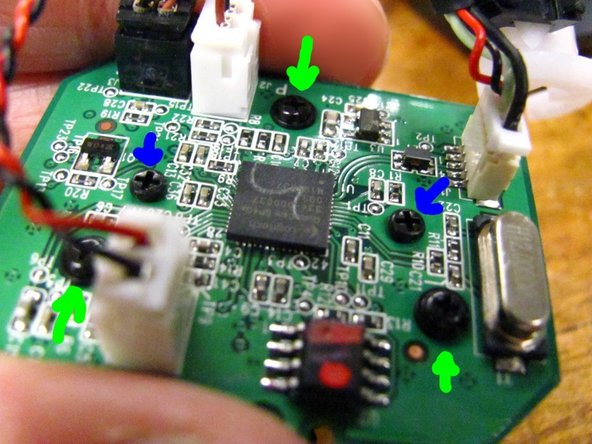はじめに
This is a step by step teardown of a Logitech webcam which is helpful if you are trying to build a stereo camera and remove the infrared filter or even simply adjust the focus.
必要な工具と部品
-
-
Remove Camera from the box
-
Pull to remove the base
-
-
-
Attached to the white plastic is the privacy shade position sensor.
-
The ccd sensor appears to be 1/3.2" Type sensor with 4:3 aspect ratio. With is 4.536mm x 3.416mm. Focal length is currently undetermined.
-
The lens is threaded M10x0.5, and testing seems to indicate that the sensor is a CCD with global shutter.
-