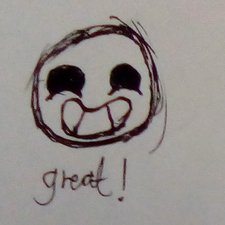はじめに
I'm going to take apart a Kocaso SF70.
It's a tiny bit mistreated on the outside, but it's about under the hood, right?
必要な工具と部品
-
-
The bent corner on the front is an attempt to lift the digitizer..
-
The bottom panel on the back went missing, and we tried to skin the top one with vinyl.
-
-
-
Slip whatever pry tool you have in, then lift the device up from the cover.
-
-
-
Use a smaller thing to get into one of the side holes.
-
(second image) Then you will be invited by
Blu-Tackthermal stuff and the chips. I won't go into detail.
-
-
-
-
To remove the ribbon cables, tuck something slim under the lock and push up. (Already done in the picture)
-
You don't need to take out the camera sensor's cable.
-
-
-
There's tape holding down the motherboard, in case you didn't notice.
-
(second image) The battery has little adhesive, so lift it too and it's all off.
-
-
-
Pull the speaker and microphone out.
-
The vibrator has an S on it. Slip something under it first, then push, then pull.
-
(second image) The antenna has two screws on the white part.
-