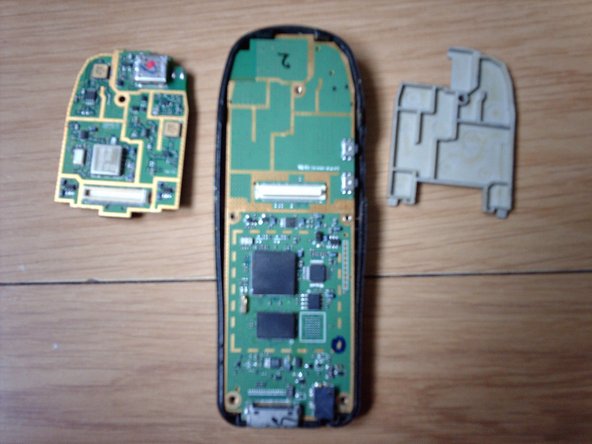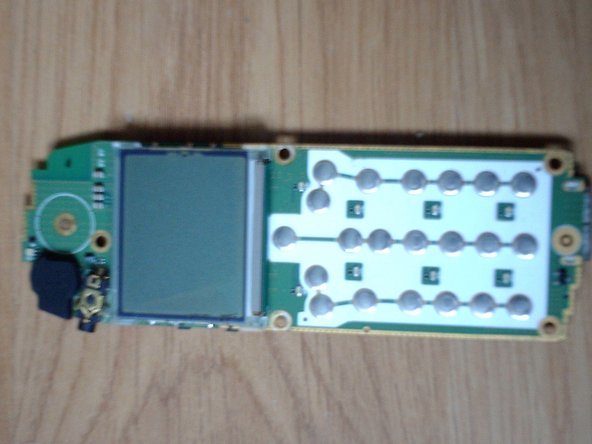はじめに
Chip view not available due to low quality photos. I'll get on that asap.
必要な工具と部品
-
-
We'll start with a preview of the phone. Front, back and side view are shown here.
-
-
-
After the battery is out, we're presented with a plastic cover with all the phone's information (Model No., Serial No etc)
-
Notice the 4 Philips screw-heads in each of the four corners. Those need to go off.
-
After unscrewing, you might notice that the cover doesn't easily go off. Four clips are holding the back cover onto the front cover.
-
Use a Spudger and unclip the sides of the cover. It shouldn't put up much resistance
-
-
-
-
By this stage, the board simply comes out of the front body, exposing the keyboard and its associated membrane.
-
On the board we encounter the ringer(upper left), the headphone/handsfree input(under the ringer) and the LCD (which is sadly sticked on the board, as is the keypad membrane)
-
On the case we encounter the microphone (lowest part of the phone case), the loudspeaker (the highest part of the phone case)
-