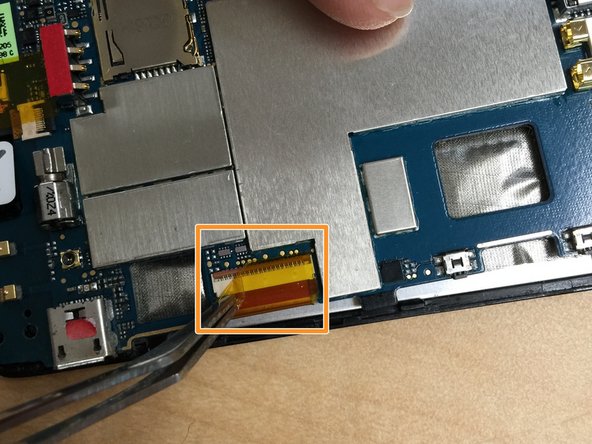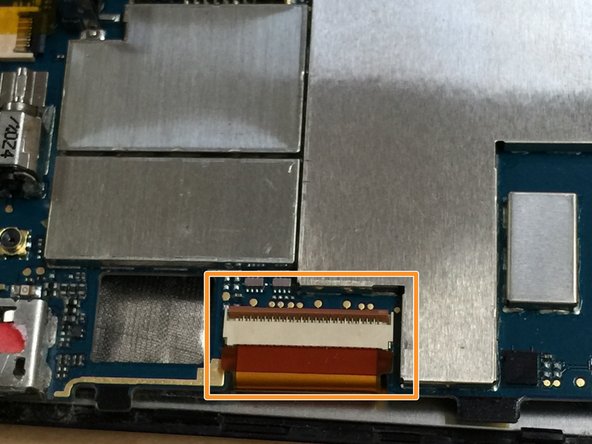はじめに
This is the teardown of the HTC Droid Incredible. We will show you how to take the phone apart.
This will take fifteen minutes. And in order to reconstruct please follow the steps backwards to the start.
必要な工具と部品
-
-
-
Then remove the three screws. one at the top and the other two at the bottom.
-
-
-
After removing the screw you also have to remove the orange strip by lifting up the top of the container. Then pull the strip out of it.
-
-
-
Remove the top two screws on the pone that will be encased in tape, and then pull the screen out using Blue Opening tool or other.
-