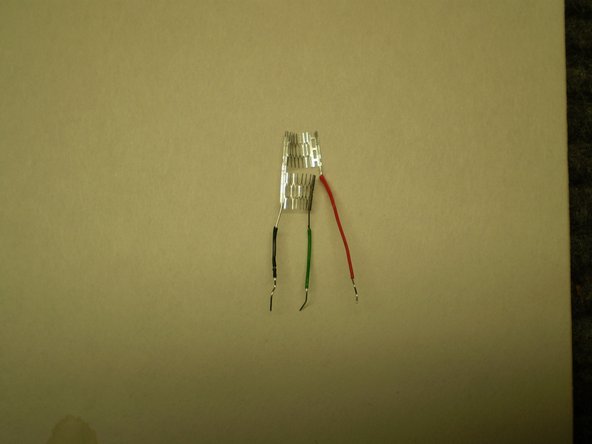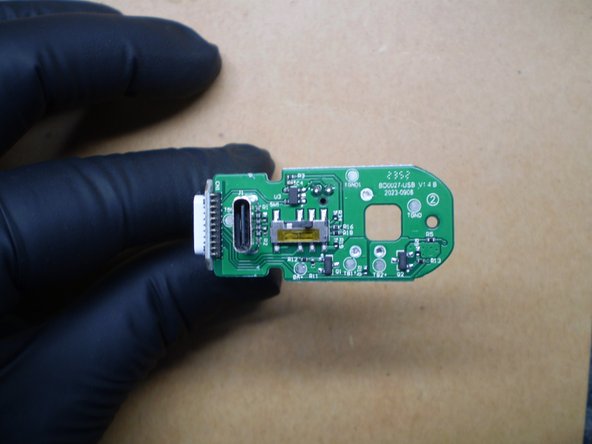はじめに
How to disassemble Geek Bar disposable vaping unit.
-
-
Use a wood chisel (~1 inch) along the seam to break loose the clear cover. The cover snaps into place but may be lightly glued.
-
-
-
Pull out the internals. You will need to push in the on/off switch at bottom of unit to get the insides to slide out.
-
-
-
-
Pull off top of tank.
-
Pull heater unit out of steel sleeve.
-
Remove flat wick from heater
-
Observe basket style heater unit. Resistance readings: blk-grn: 1.1 ohms; blk-red: 1.1 ohms; red-grn: 2.2 ohms
-
-
-
Unsnap the circuit board from the L-shaped plastic holder.
-
View board.
-
-
-
The lip piece can be unsnapped from the inside, pulled out from the top and disassembled as shown.
-