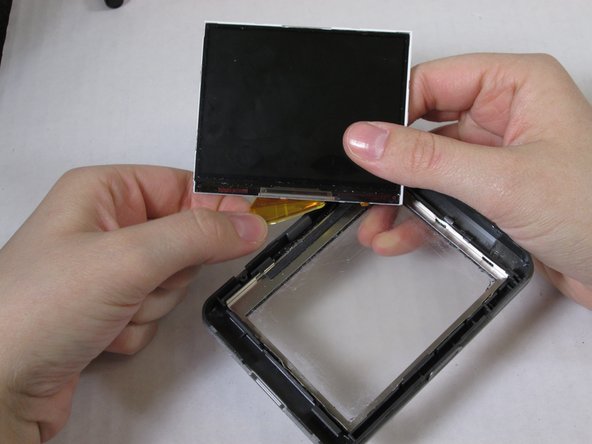はじめに
This guide explains the teardown of the GPS Garmin Nuvi 200.
The guide shows the parts of the device, and which of those parts are replaceable. Note that Ifixit also provides repair guides for the battery, LCD screen, speaker, and rear casing.
必要な工具と部品
-
-
Top left: back casing
-
Top right: front casing
-
Middle left: speaker. Part ($29) and service at portatronics.com
-
Middle right: motherboard
-
Bottom left: battery. Part ($5.20) at amazon.com
-
Bottom right: LCD screen. Assembly kit ($49) at portatronics.com
-
-