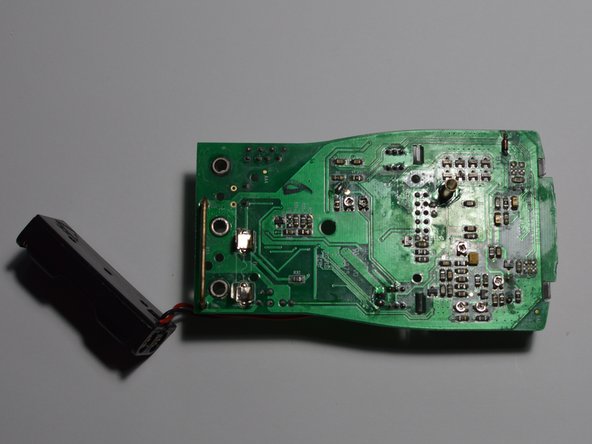-
-
-
First remove batteries to protect device as you work on it
-
Remove fuse to allow for access to screws
-
-
-
Remove 4 screws
-
Release clips at top of circuit board
-
Remove circuit board
-
-
-
Remove dial
-
Contacts to locate dial position on circuit board
-
Detents to lock in dial position shown removed in last picture
-