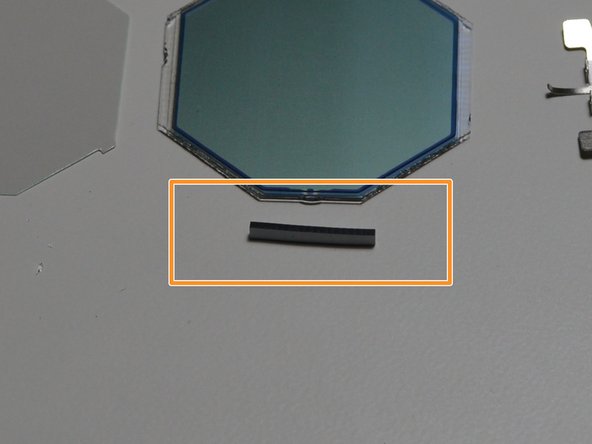はじめに
Teardown of a basic digital watch
-
-
Remove one screw to release battery.
-
If replacing battery stop here to not damage the watch.
-
-
-
-
Remove remaining screws to take off back plastic cover.
-
Remove front bezel to reveal screen.
-
-
-
In first picture contacts for the screen can be seen.
-
In second picture riser to connect contacts to PCB highlighted.
-