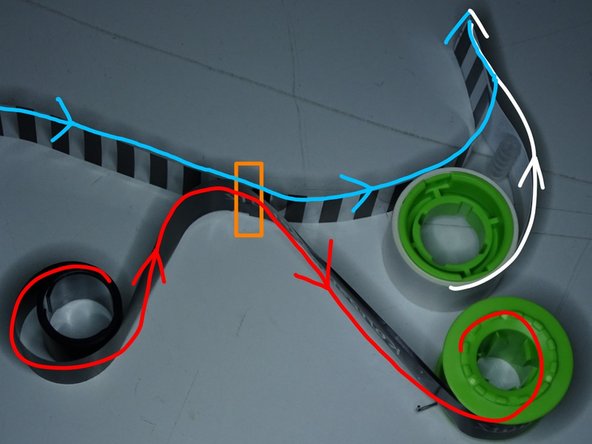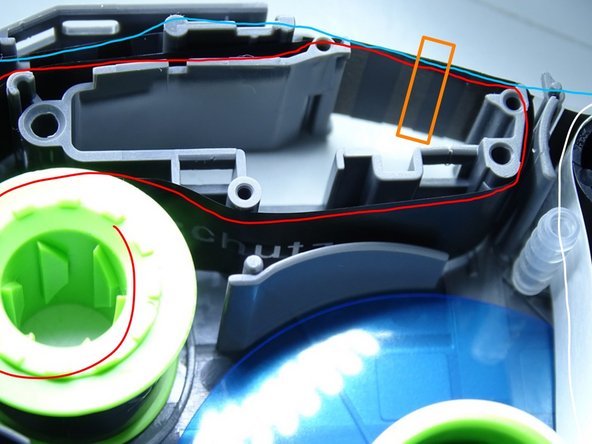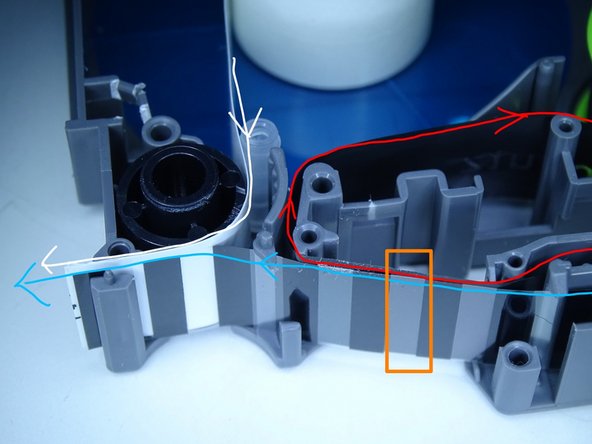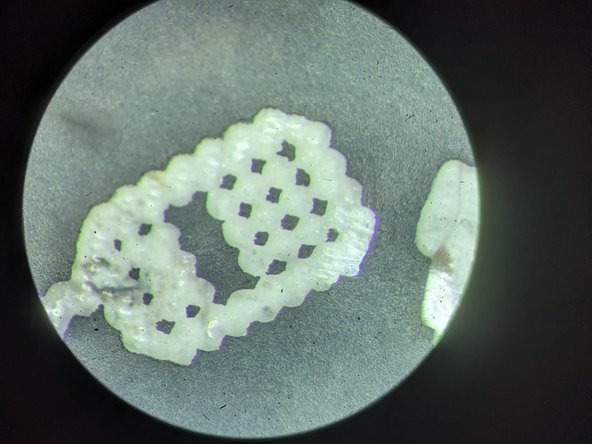はじめに
A look into the tape cartridge, the printing process and the resolution.
The disassembly was a little bit destructive. Maybe, with enough care, one may be able to open the cartridge nondestructive.
-
-
-
The thermal ink tape gets unrolled and again rolled onto another roller.
-
In the printing zone, a single column of heat "pixels" heats the thermal ink (red line) and sticks it to the clear top tape (blue line).
-
The clear top tape than gets laminated with the white backing (white line).
-
-
-
Since the ink from the printed spots is now on the label and not longer on the ink tape, you can see a inverted image of everything the cartridge ever printed.
-
-
-
The resolution of the text font seems to be lower than the icons (this icon should resemble a old mobile phone).
-
The small dots on the mobile phone are about 180 µm apart.
-