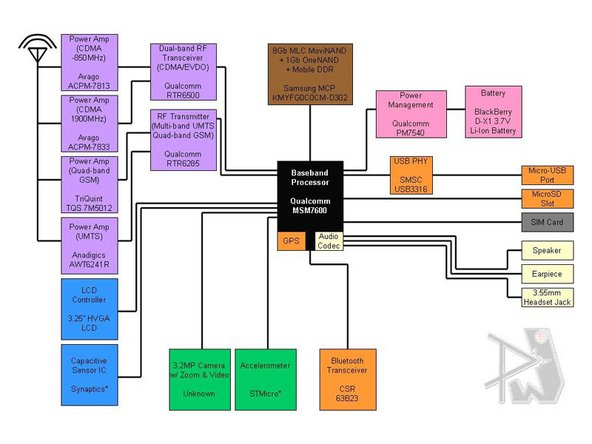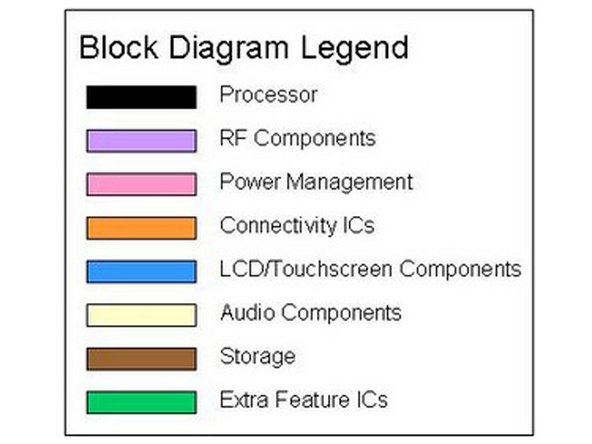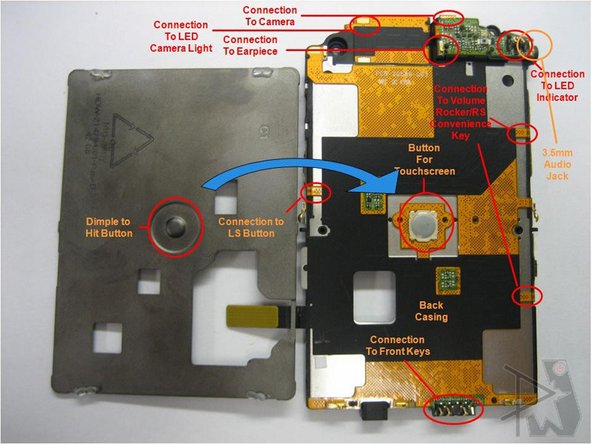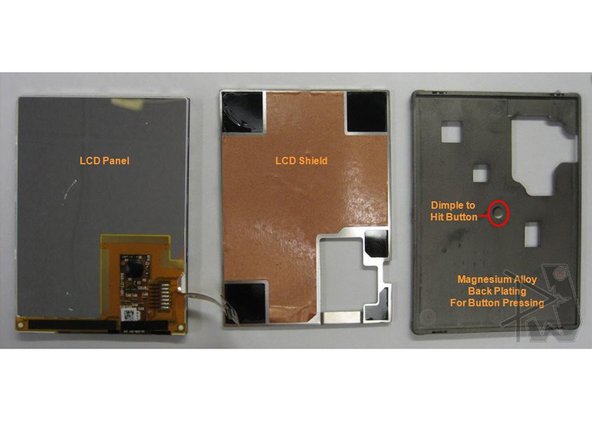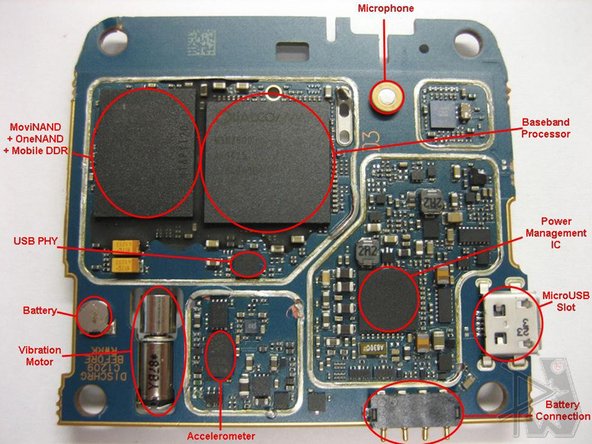はじめに
Overview of the BlackBerry Storm hardware with circuit diagrams and labeled chips. See www.phoneWreck.com for more detailed information on the BlackBerry Storm and other devices.
必要な工具と部品
-
-
There are a bunch of hidden screws that require prying off areas such as the camera plexiglass cover, the chin of the device, and the stickers that surround the back.
-
The shielding around the ICs are even harder to get at than before. You’ll need some razor sharp wire cutters to get through that (or you could solder the sides off if you’re that keen on it).
-
RIM has delved into the widely competed touchscreen market. RIM has developed several unique technologies in an attempt to diverge from the traditional touchscreen stigma.
-
-
-
We think it's one of the better looking phones on the market today. It’s got slants to the device, along with metallic backings - a first for BlackBerry.
-
The battery door ACTUALLY WORKS.
-
It’s buttons are well placed.
-
The piano black/matte black/metallic black trims complement each other very well.
-
The chromed sides actually don’t feel like cheap plastic.
-
-
-
Media experiences in general, on the Storm, are fantastic.
-
The screen is another winner. Although it doesn’t have the brightness nor the sharpness and pixel density, its HVGA screen on a 3.25″ screen seem to work just fine for movies, tv shows, browsing (we’ll get to that), and anything else that requires lots of screen real estate.
-
It works really well for controlling your music.
-
-
-
-
SurePress technology. RIM has attempted to really give BlackBerry owners a touchscreen alternative without feeling frustrated by their keyboard.
-
By giving tactile feedback, you understand the timing for typing, and once you get rhythm, you get rhyme speed.
-
Its implementation works rather well for menu selections, the dialpad (it’s honestly fun to type numbers), and as mentioned, the media player.
-
Typing, even on a gigantic landscape keyboard, just doesn’t feel right. Because once you gain speed, you instantly hit an error due to the touchscreen not being able to recognize another finger while the button is being depressed.
-
-
-
Verizon capacitive touch phones (including the Motorola Krave) always come with a STICKY screen protector.
-
Everything about BlackBerry is defined around efficiency and its ability to get things done.
-
The Storm stays true in its ability to feel connected, with perfect integration of corporate e-mails, personal e-mails, texts, contacts, Facebook, MySpace etc.
-
-
-
The main IC diagram can be found here.
-
Qualcomm brings their entire chipset onto the line including its RF Transceivers for both CDMA/EV-DO, an integrated GSM/UMTS chip, and its PMIC.
-
TriQuint Semiconductors also make an appearance with managing power.
-
Bluetooth functionality is again won by CSR, while SiRF is notably absent due to the GPS integration into the processor.
-
STMicroelectronics seems to have developed the Accelerometer.
-
The BlackBerry Storm uses a Synaptics IC for driving the capacitive touch.
-