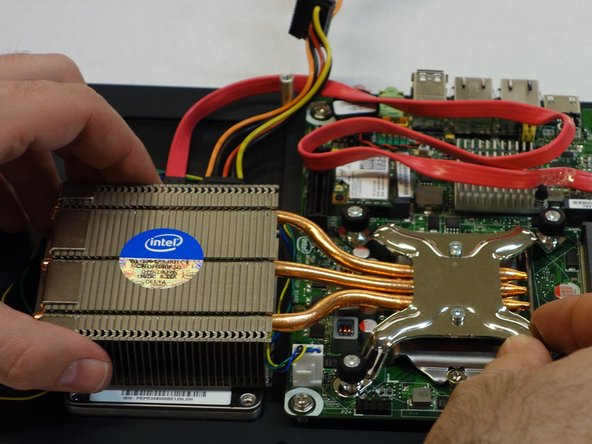はじめに
Follow these instructions to replace the processor (CPU) with an Intel i7 3770S processor or a more powerful processor.
必要な工具と部品
-
-
Flip the computer over.
-
Remove the six screws with a 2 mm Allen key.
-
Carefully remove the back panel, as well the left and right panel.
-
-
終わりに
To reassemble the unit, follow the instructions in reverse order.
ある他の人がこのガイドを完成しました。
以下の翻訳者の皆さんにお礼を申し上げます:
de en
100%
oldturkey03さんは世界中で修理する私たちを助けてくれています! あなたも貢献してみませんか?
翻訳を始める ›