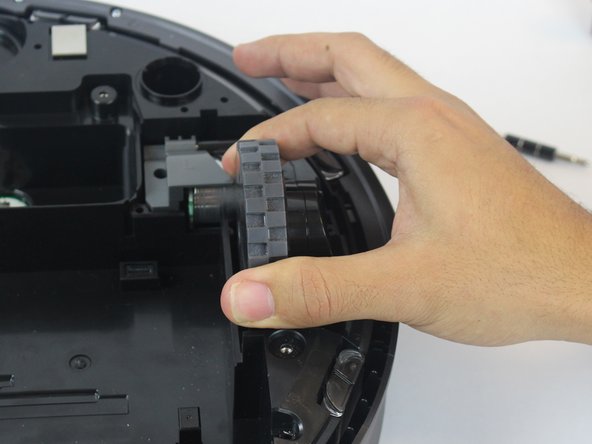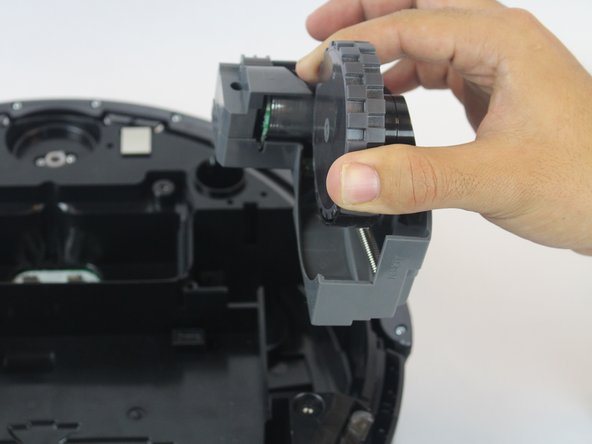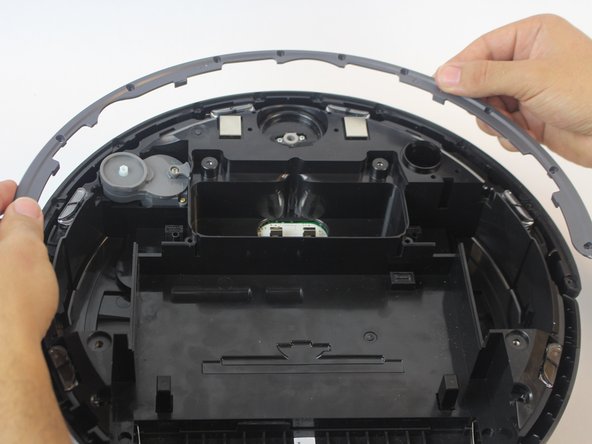はじめに
If all efforts to repair the Roomba® 980 vacuum fail, replacing its motherboard is usually the last step before a full resolution is achieved. There can be several reasons why this replacement is necessary, from water to physical damage, the process can be a complicated, lengthy installation. Finally, proceed with caution when handling the circuit board’s connectors and pins as damaging this can result in irreparable damage.
必要な工具と部品
-
-
Flip over the device and remove the two 11.5 mm screws using the Phillips #1 screwdriver.
-
-
-
Remove the dust bin by pressing down on the rear button on the device.
-
Pull the bin towards you to remove it.
-
-
To reassemble your device, follow these instructions in reverse order.
To reassemble your device, follow these instructions in reverse order.
21 の人々がこのガイドを完成させました。
9 件のコメント
Thank you for the replacement instructions & pictures…so helpful!
Any idea where I can purchase a roomba 980 motherboard?
LMSterling - 返信
Where can I purchase the roomba 980 motherboard?
aliexpress my friend
you don’t need to take out the modules to take out the circuit board
If you find a rectangular rubber grommet left over when you’ve finished, it goes in a slot behind the dust bin and you can reinsert it from the outside just by removing the bin first.