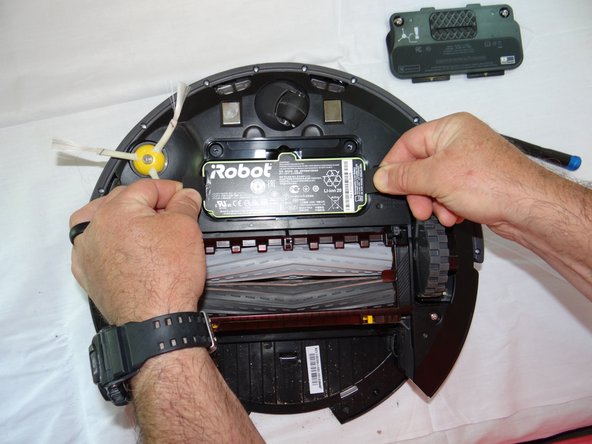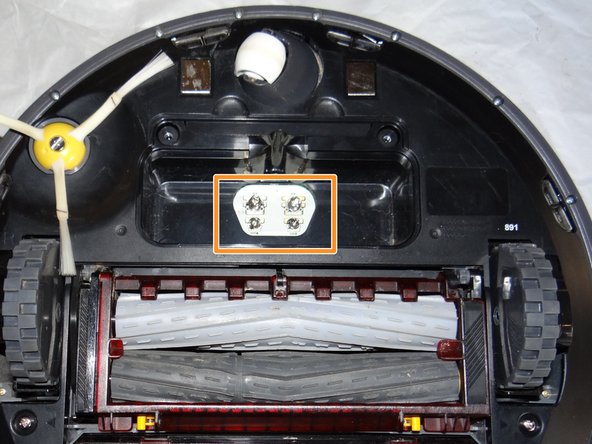はじめに
This guide will walk you through the required steps to replace the roomba battery. Including all required tools and a link for the replacement battery.
必要な工具と部品
もう少しです!
To reassemble your device, follow these instructions in reverse order.
終わりに
To reassemble your device, follow these instructions in reverse order.
2 の人々がこのガイドを完成させました。