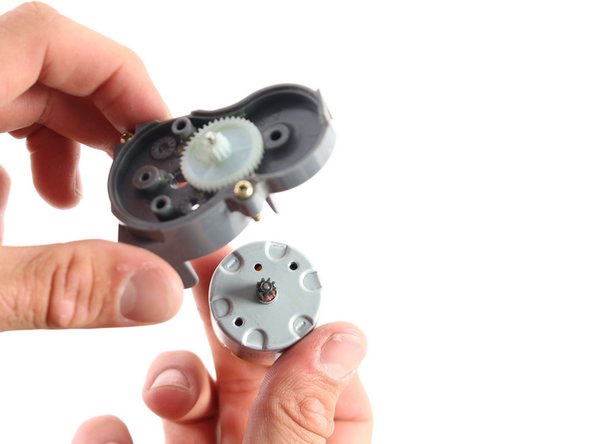はじめに
This guide gives instructions on removing the side brush motor in the Roomba 870. There are a lot of screws that need to be taken out to replace the motor, so make sure you set aside a spot for the screws so that they are not lost.
必要な工具と部品
-
-
Turn the Roomba over so that the back side is facing up.
-
Using the Phillips #00 screwdriver, remove the 4.0mm screw in the center of the yellow side brush and lift the part out.
-
-
To reassemble your device, follow these instructions in reverse order.
To reassemble your device, follow these instructions in reverse order.
2 の人々がこのガイドを完成させました。