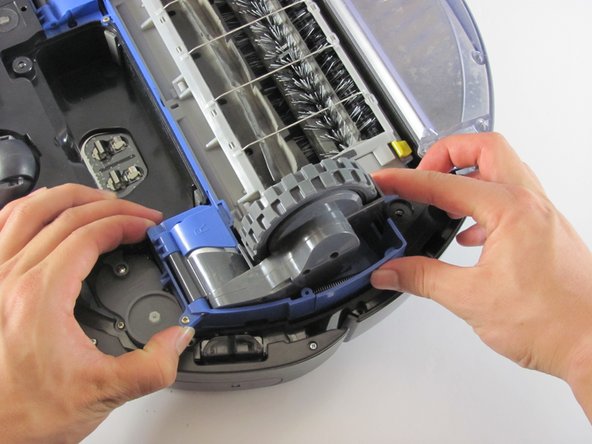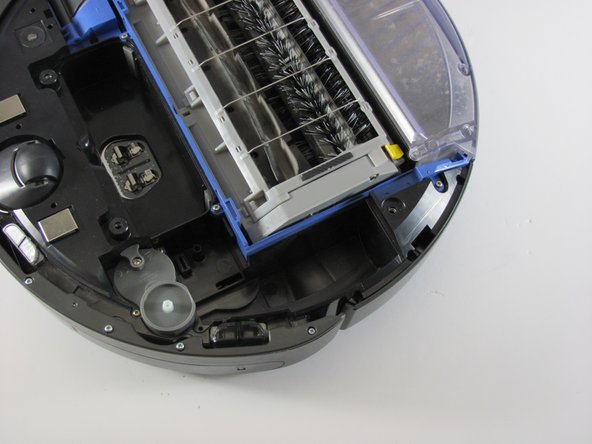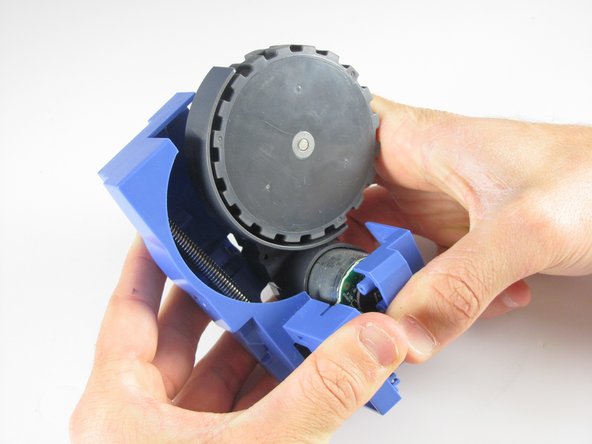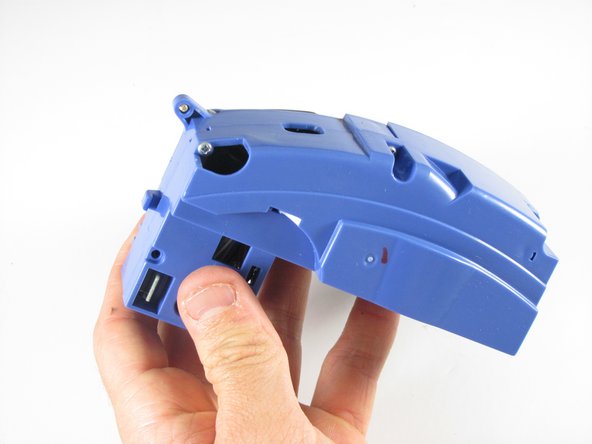はじめに
Sometimes you just want a some new wheels right?! This guide will show you how to replace the wheels that drive your Roomba to become the cleaning machine that it is.
必要な工具と部品
-
-
Flip the device over onto its back.
-
Find the side brush, and unscrew the single screw that connects to brush motor by using the Phillips head #2 screwdriver.
-
-
-
Using a Phillips #1 screwdriver, remove the four screws on the back panel.
-
Once the screws are loose gently pry the back plate away from the body by using the spudger tool.
-
-
-
Grab the two pieces of green tape with your thumb and index finger
-
Pull up on the battery in an upwards direction to remove it
-
-
-
-
These are the contact points on the Roomba for the battery
-
These are the contact points on the battery
-
-
-
Remove the three screws with your Phillips head #1, holding the drive wheels in place
-
To reassemble your device, follow these instructions in reverse order.
To reassemble your device, follow these instructions in reverse order.
ある他の人がこのガイドを完成しました。