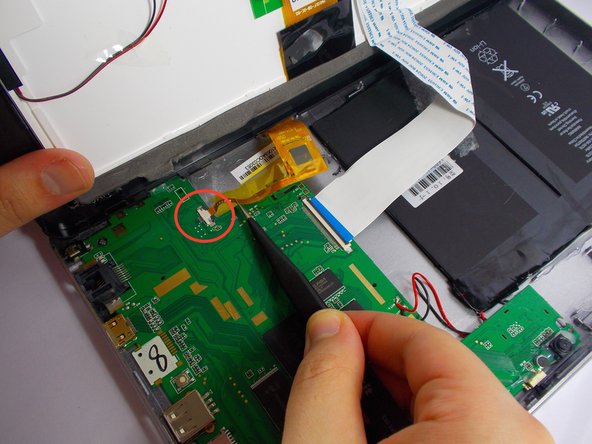はじめに
In this disassembly guide the user will learn how to disassemble the iRULU down to the logic board.
必要な工具と部品
-
-
Using a Philips head #00 screwdriver locate and remove each of the four screws located along the tall side of the iRulu.
-
-
もう少しです!
To reassemble your device, follow these instructions in reverse order.
終わりに
To reassemble your device, follow these instructions in reverse order.
3 の人々がこのガイドを完成させました。