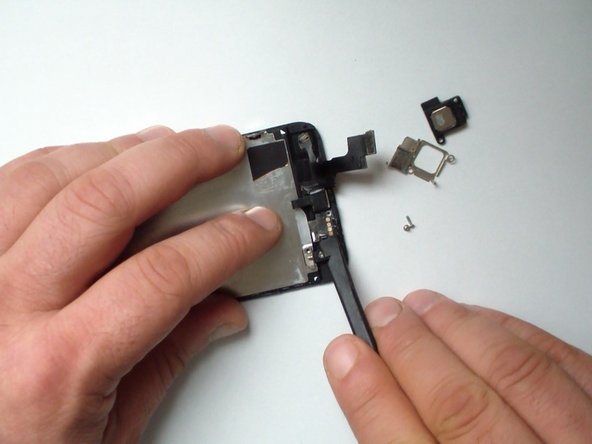はじめに
For the official iFixit guide, click here. The guide you are viewing is retained for historical purposes only.
How to disassemble an iPhone 5S and to change / replace the touch screen digitizer glass & LCD display assembly.
必要な工具と部品
ビデオの概要
-
-
Turn off the phone.
-
If the touch screen is not working, press and hold the home button and the power button for 5 seconds.
-
-
-
With a pentalobe screwdriver remove the two security screws near to the charging connector.
-
Put the suction cup on the glass and with a cutter carefully lift a little the glass to make a room for the plastic tool.
-
-
-
Disconnect the Home button flex cable.
-
Up on the connector there is a small metal bracket.
-
-
-
Remove the two Phillips screws.
-
Remove the metal bracket.
-
Disconnect the battery.
-
-
-
-
The display flex cable connectors bracket is secured by four Phillips screws.
-
Remove them and the remove the bracket.
-
-
-
Disconnect:
-
The front camera flex cable
-
The LCD flex cable
-
The touch screen flex
-
Now you can remove the display assembly.
-
-
-
From the old spare part we have to remove and install to the new spare part:
-
Home button assembly
-
Earpiece
-
Front camera and proximity sensor flex cable
-
LCD shield
-
-
-
Remove the 3x Phillips screws.
-
Remove the metal bracket.
-
Use a plastic tool and gently separate the Home button assembly.
-
-
-
The LCD shield is secured by 5x Philleips screws.
-
This is the final part that we have to remove from the old display assembly.
-
-
-
Start with reassembling:
-
Install the LCD shield with 5x Phillips screws
-
Install the front camera flex and the earpiece with the bracket with two fillips screws (the screws are different).
-
Install the home button assembly - metal bracket and 3x Phillips screws
-
Connect the display assembly flex cables and install the bracket with 4x Phillips screws
-
Connect the battery and install the bracket with two Phillips screws
-
Connect the home button flex and put the small bracket up on it
-
Close the display assembly and and secure it with the two penatalobe screws
-
To reassemble your device, follow these instructions in reverse order.
To reassemble your device, follow these instructions in reverse order.
12 の人々がこのガイドを完成させました。
2 件のコメント
The display flex cable connectors bracket is secured by four Phillips screws, but they are diferent and i had read that, if you put in different place , you can make a damaged in the motherboard. Please said how is the right place for any of them, becouse i changed the lcd and appears 5 lines and dont work the digitaizer there. i was trying to cleaning the connectors and still same way.