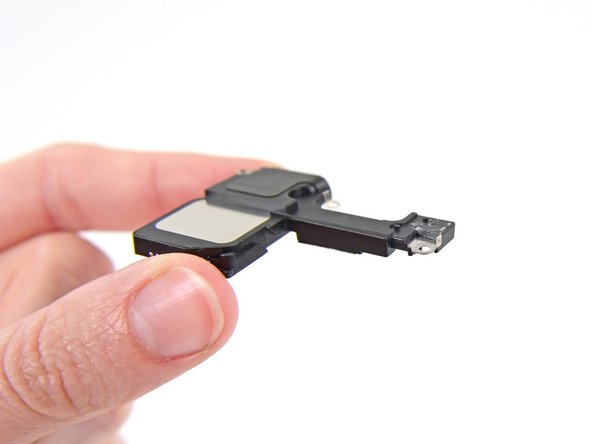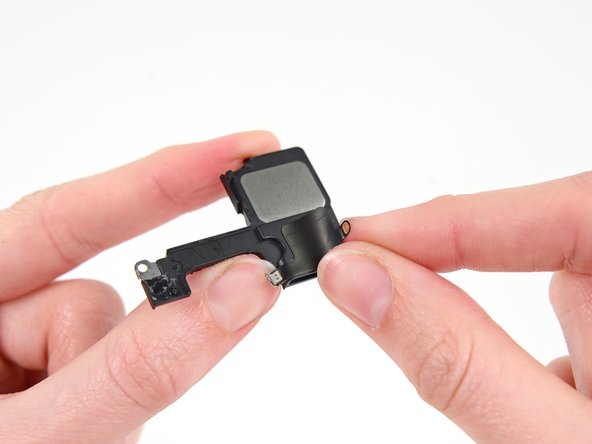はじめに
壊れたiPhone 5c のスピーカーを交換してスピーカーフォン機能を回復させます。
必要な工具と部品
-
-
ディスプレイガラスにひび割れがある場合、修理作業中の怪我を防ぐため、ガラス表面にテープを貼って破損箇所が広がらないようにします。
-
iPhoneの画面上に透明テープを貼り、表面全体を覆います。
-
-
この手順で使用する道具:iSclack$24.99
-
iSclackのレバーを閉め吸盤カップを開きます。
-
吸盤カップの間にiPhoneを挟みプラスチックの溝に本体の下部を差し込みます。
-
上部の吸盤カップはホームボタンより上に接着させてください。
-
iSclackのレバーを開いて吸盤を閉じます。iPhoneの両面、中心部に吸盤カップをしっかりと押し当てます。
-
-
-
iPhoneを両手でしっかりと持ち、吸盤を引き離すようにiSclackの持ち手を閉めていきます。するとフロントパネルが背面ケースから持ちあがってきます。
-
iSclackはiPhoneを安全に開口できるようにデザインされていますが、ホームボタンケーブルにダメージを与える場合があります。
-
次の3つの手順をスキップして手順8まで進んでください。
-
-
-
iPhone を片手でしっかりと抑えながら、吸盤カップを少しずつ引き上げて、本体背面ケースからフロントパネルのホームボタン端を引き離していきます。
-
吸盤カップを上に持ち上げながら、プラスチック製の開口ツールで、ゆっくりと背面ケースの端からフロントパネルアセンブリを引き離します。
-
-
-
フロントパネルのホームボタン端を持ち上げて開き、本体上部付近のコネクターにアクセスします。
-
ディスプレイを約90度の角度で開き、作業中邪魔にならないよう、後ろに衝立を設置して固定します。
-
緊急の際は、衝立として未開封の飲料缶をご利用できます。
-
作業中、ディスプレイをしっかりと固定するためにゴムで留めてください。ディスプレイケーブルに余剰な力が加わるのを防いでくれます。
-
-
-
-
スパッジャーの平面側先端もしくは清潔な爪先で、ロジックボードのソケットからバッテリコネクターをこじ開けて外します。
-
ロジックボードのソケットをこじ開けるのではなく、バッテリコネクタのみをこじ開けるように十分注意してください。ロジックボードのソケットや基板をこじ開けると、ソケットが破壊されたり、基板上の近くの部品が破損したりすることがあります。
-
デバイスを再組み立てする際は、これらの手順を逆の順番に従って作業を進めてください。
36 の人々がこのガイドを完成させました。
以下の翻訳者の皆さんにお礼を申し上げます:
100%
Midori Doiさんは世界中で修理する私たちを助けてくれています! あなたも貢献してみませんか?
翻訳を始める ›
5件のガイドコメント
I just did this replacement today and had the same problem as the other posts. However what I figured out was that the speaker is powered through contact on the back side. I applied some pressure to that area (this is mostly likely bad for the screen, so try at your own risk) to the speaker area and surprise it worked. A hacky fix was to put a piece of folded up paper on top of the speaker to create the contact. I do not recommend this fix, but it help solidify the actual cause.
Hope this helps
Does anyone know what's the actual voltage needed by the loudspeaker to work? I've tested it out the continuity of the loudspeakers (both the original on the replacing part) and they seem to work just fine, otherwise the output voltage from the motherboard on the contact while playing some music, swings quickly from 0 to 1mV.