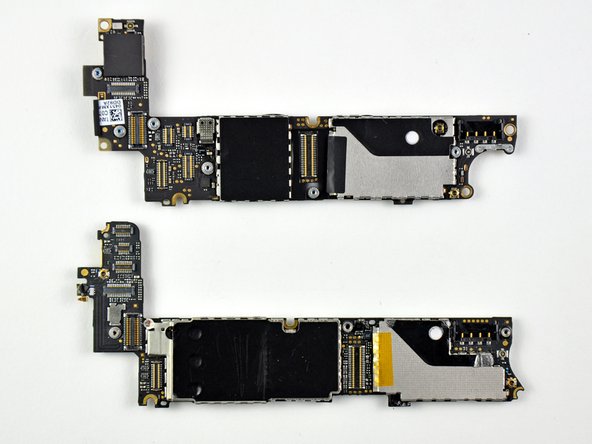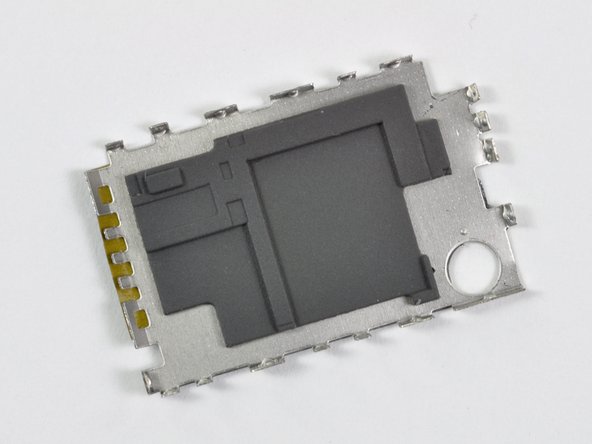はじめに
We got our hands on the new iPhone 4 Verizon on the morning of February 7th, 2011. Compare this phone to our original GSM iPhone 4 teardown.
If you're happy with your current coverage, then by all means hang on to it! Keep it running if you drop it or your battery wears down using our iPhone 4 repair manual and parts.
Make sure to also check out the Verizon iPhone 4 Teardown video on YouTube!
必要な工具と部品
-
-
The iPhone 4 is finally on Verizon!
-
We didn't try making a call, but we hear that this phone does make and maintain "complete calls."
-
On the back, Apple's removed the visual warning to not throw your iPhone 4 in the trash.
-
Apple's updated the model number (from A1322 to A1349), but there's not much externally to let us know we're dealing with a Verizon iPhone. Is this the first Verizon phone without "Verizon" emblazoned on it?
-
-
-
CDMA, or Code-Division Multiple Access, is actually just a channel access method standard. When most people (including us) say CDMA, they usually mean CDMA2000, which is a family of 3G communication standards that run on top of the CDMA mechanism of utilizing airwaves. Confused? Unless you're an RF engineer, the distinction probably doesn't matter to you.
-
In the US, Sprint and Verizon use CDMA. T-Mobile and AT&T use GSM.
-
Worldwide, GSM (which stands for Global System for Mobile Communication) is far more popular. But CDMA is still used in 40 countries, primarily in Asia. China Telecom is the next largest CDMA carrier, with over 90 million subscribers.
-
-
-
The SIM slot is gone. According to Apple, the SIM card and SIM tray were the only user-serviceable parts in the AT&T iPhone 4. Apple now says "iPhone does not contain any user-serviceable parts." We believe you have the right to repair your own hardware, and we'll have a repair guide available right away.
-
We believe the additional break in the antenna enclosure on the right side of the phone is a result of the switch from GSM to CDMA. An antenna's operating frequency is directly dependent on its size and geometry, so the change-up required an antenna overhaul.
-
The AT&T GSM iPhone has three differently shaped antennas, which enable the phone to communicate on UMTS/HSDPA/HSUPA (850, 900, 1900, 2100 MHz) and GSM/EDGE (850, 900, 1800, 1900 MHz).
-
The CDMA iPhone, which has four antenna segments (two "U" shaped pieces at the top and bottom, and two straight bars along the edge) only needs to operate on 800 and 1900 MHz for CDMA EV-DO Rev. A.
-
Both phones use 2400 MHz frequencies for Bluetooth and 2.4 GHz for WiFi and the 1.575 GHz frequency for A-GPS.
-
Only time will tell if this new antenna design helps combat the reception problems reportedly plaguing AT&T's GSM iPhone 4. However, there is no reason to expect that it would as the problem reportedly does not occur with the GSM iPhone on other GSM networks around the world.
-
-
-
As expected, the iPhone came with tiny Pentalobe screws.
-
We've got a couple options for you to get past these screws. We offer a Liberation Kit to replace these screws with standard Phillips screws, or a high-quality Pentalobe screwdriver (pictured).
-
-
-
At a quick glance, things don't look too different in here. But the fact remains, they are not identical. If you can't tell, the Verizon iPhone is on the left.
-
Apple has removed the counterweighted vibrator motor in the corner of the phone and switched to a different vibrator design that's now placed near the battery connector.
-
You can also see the re-located antenna notch in the second picture.
-
-
-
The back covers are very similar, but not interchangeable.
-
Curious which phone you should take with you on your epic around the world journey?
-
Wikipedia lists just 58 CDMA carriers in about 40 countries, and almost 300 GSM/UTMS carriers.
-
If you only have room for one phone, stick with the GSM version. But, if you are desperate for more reliable coverage in the US, Verizon will provide you with a free loaner 'country compatible' phone for up to three weeks.
-
-
-
-
Although it's the same form factor, this is definitely not the same board. Conspicuously absent is the SIM slot. That's freed up a lot of space for something.
-
We'll get the EMI shields off soon enough...
-
Apple used custom molded rubber bumpers between the chips and the EMI shields presumably to quell any interference between analog and digital circuitry.
-
-
-
The front side of the Verizon logic board (on top) contains:
-
Qualcomm PM8028 Power Management
-
Dialog D1815A Power Management IC (Apple branded 338S087)
-
343S0499 - Texas Instruments Touchscreen controller - Apple/TI, part is #343S0499/#F761586G (an up-rev from earlier # F761586C of the iPhone 3GS)
-
SKY77711-4 - Skyworks poweramplifier module for CDMA/PCS
-
SKY77710-4 - Skyworks power amplifier module for dual-mode CDMA/AMPS
-
-
-
The back side of the Verizon logic board (on top) contains:
-
Qualcomm MDM6600
-
Toshiba TH58NVG7D2FLA89 16 GB NAND Flash
-
Toshiba Y890A111222KA
-
RS KMOD16104 - The logo on this package appears to be that of Murata's. We suspect that this contains the Broadcom BCM4329 that reportedly provides Wi-Fi/Bluetooth connectivity.
-
-
-
Like the Apple TV, there is an interesting set of unused solder pads near the edge of the logic board. These are likely used for testing during development.
-
The Qualcomm PM8028 chip works in conjunction with the Qualcomm MDM6600 to provide wireless data connection to the phone.
-
Dialog D1815A power management IC is in the Apple branded package labeled 338S0876.
-
Avago A2FIO46
-
Skyworks SKY77711 and SKY77710 power amplifiers
-
-
-
The Qualcomm MDM6600 chip supports HSPA+ data rates of up to 14.4 Mbps and CDMA2000® 1xEV-DO Rev. A/Rev. B
-
This is the same chipset as the Droid Pro world phone. It supports both GSM and CDMA—which means that Apple could have supported GSM!
-
Why didn't they? It may be that it was easier to design antennas for a CDMA-only phone -- this phone supports two cellular frequency bands, while Apple supports five bands in the GSM version.
-
Of course, there's no way it could be a real "world phone" without a SIM card slot.
-
-
-
Verizon iPhone 4 Repairability Score: 6 out of 10 (10 is easiest to repair)
-
The iPhone 4 is held together primarily with [lots of] screws, sans tabs, and limited adhesive.
-
The rear panel and battery are both easy to remove and replace (provided you have the right screwdriver).
-
Apple is using Pentalobe screws to secure the rear panel and keep people out.
-
The LCD and glass are fused together, making repairing a cracked front panel more costly.
-
During disassembly, your finger oils interfere with the iPhone 4's RF grounding contact points, so we recommend you wear gloves while performing any repairs.
-
7 件のコメント
"On the back, Apple's removed the visual warning to not throw your iPhone 4 in the trash."
This is the <a href="http://en.wikipedia.org/wiki/Waste_Elect...>WEEE</a> directive logo which applies to electronics sold in (most) of the EU. The Verizon iPhone is only sold in the USA at present so the directive doesn't/can't apply.
Hey guys this is a question! I need help! I have (two) IPhones. I need to swap the logic boards. Will it still work without a SIM card since the model:A1332 has one and the logic board I'm installing has no SIM card?
Thank you When I try to repair my iphone I found a very little part, now I know the part name "Wi fi ground finger". At first I never knowing where come from. thanks to this diagrams I fix it. Thank you so much