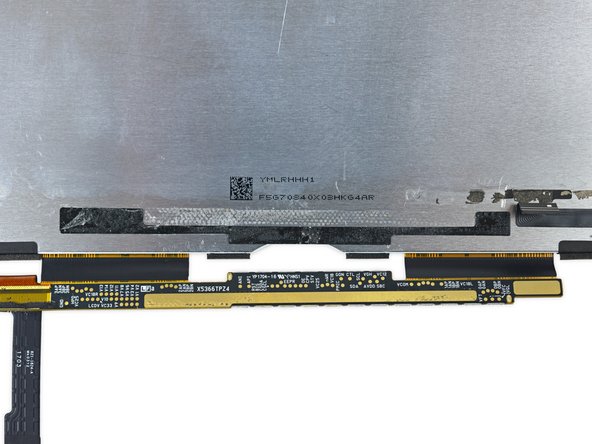はじめに
AppleのiPad チームはどうやらiPhone SEと同じ作戦に出たようです。懐かしい昔が蘇えるデバイスを発売しました。学校や企業向けに利用されることを目的としており、間違いなくスペックの低いタブレットです。このiPadは手の届きやすい価格であること”同時に”、十分プロ用としても使える精度を持っています。一方で、修理難易度は高いポイントを獲得できるのでしょうか?さあ、一緒に中身を見てみましょう。分解の時間がやってきました!
最新ガジェットの中身を一番最初に見たいですか?
リペア業界の最新ニュースを知るには
Facebookや、Instagram、もしくはTwitter やTwitter日本語版 をフォローしてください。
最新情報: iPad 5とiPad Air 1のパーツ適合性についての全リストはiFixitの互換性テストについてのブログからご覧ください。
必要な工具と部品
ビデオの概要
-
-
このiPadは新しいもの、古いもの、どちらも併せ持っているという噂があります。このアップルはどんな木から採れたのか、以下のスペックが教えてくれるかもしれません。
-
Appleの第三世代の64ビットアーキテクチャ搭載A9チップ、組み込み型M9コプロセッサ
-
9.7インチ(対角)Multi-Touch Retinaディスプレイ、2,048 x 1,536ピクセル解像度、264ppi、非ラミネート加工デジタイザー
-
容量:32 GBまたは128 GB
-
8メガピクセルカメラ、1080p 背面iSightカメラ+1.2メガピクセル 720pの正面FaceTime HDカメラ
-
802.11a/b/g/n/ac MIMO Wi-Fi + Bluetooth 4.2
-
Touch ID指紋認証センサー + 33軸ジャイロ + 加速度センサー + 気圧計 + 環境光センサー
-
-
-
私たちは一刻も早く皆さんに分解情報をお届けできるように遠くまで世界中を旅しますー例えば神秘的なタイムゾーン、オーストラリア東部標準時や日本標準時です。でもアメリカ太平洋標準時の存在も忘れないでください。ここに着くにもサンルイスオビスポから6時間…南にドライブしないといけないのです。
-
つまるところ、サンマルコス(カリフォルニア州)にある私たちのXパートである Creative ElectronがこのiPad分解をホストしてくれました。 そこで先回りをしてX線撮影もできました。
-
そうです、レントゲン撮影をしたところ初代iPad Airが手元にあるように見えます。
-
実際のデバイス外見を見ても初代のiPad Airにそっくりですー見た目で騙しているのでしょうか?
My Ipad 5 is a day-old when the screen shattered. I was resting my arm on it. Are the Ipad 5 screens so brittle and fragile? The screen display had no support or whatsoever on the adjacent part of the front camera.
My Ipad5's casing is Urban Armor Gear.
Will they replace it, or are there instances that they will replace ir for free?
-
-
-
分解を始める前に、古いiPadが変装して新製品のボックスに紛れて入っていないか、デバイスの裏側を確認しましょう。
-
新製品のモデル番号はA1822ですー確認してみてください。
-
2017年の新モデルはiPad Air 1に非常に類似しています。大きな違いといえば以下の通りです。
-
回転ロックスイッチが消えました。(Air 2に付いていないから、iPad 5もこれに倣ったということですね)
-
マイクのスロットが小さくなってホール状のマイクコネクターに変化しました。(小さくなれば、ジャンクなものが侵入できないということです)
-
スピーカーが一列のみに変更しました(スピーカーが多ければ多いほど高級感があるのでしょうか?)
-
-
-
-
ディスプレイに移りましょう。ここでは特に知られた製造会社のマークが見当たりません。
-
LG、準備はいいですか?
-
ディスプレイPCBの正面と中央にParade DP655を確認しました。これはAir 1のディスプレイに装着されていたLCDタイミングコントローラー(TCON)と同じです。
-
Texas Instruments TPS65143 ディスプレイパワーサプライ
-
Rohm BR24T16-W 16 Kb シリアル EEPROMメモリ
-
ここで私たちの質問は:より輝度が高いとは何と比べるとでしょうか?Air 1のディスプレイと比べると違いはないように見えます。Air 2と比べて輝度が高いと言うのならば、これは単にAir 1のデザインである溶解されていないディスプレイによるものです。
-
-
-
このデバイスは初代Airと類似していると先に述べたのを覚えていますか?ー個々にAir 1とiPad 5の内部を比較してみましょう。あまり違いはありません。
-
Air 1のカラーはスペースグレイでWi-FiモジュールはAir 1と比べると僅かに大きいです。
-
iPad 5はシルバーカラーです。テープが少なくなりました?両者はとても似ています。
-
エディターのメモ:両デバイスのテープは全て同じです。iPad Air 1の修理ガイドを作成するために一度剥がしてしまったため、若干テープにシワが入っていますが、本来はシワがなく綺麗なライン上に貼られています。修理ガイドは新しいiPad 5を修理する際に役立ちます。
-
この2つのデバイスは同じ32.9 Whバッテリーが搭載されており、iPad Air 2の27.6 Whや、iPad Pro 9.7インチの27.9 Whの容量を上回ります。(しかしどちらもSurface Pro 4の38.2 Whの容量に比べると勝っています。)
-
-
-
幾つかチップを見てみましょう!
-
Apple A9 APL0898 SoC + Samsung K3RG1G10BM-BGCH 2 GB LPDDR4 RAM (iPhone 6sと同一)
-
SK Hynix H23QEG8VG2ACR 32 GB NAND フラッシュストレージ
-
2x Broadcom BCM5976タッチコントローラー(これはiPhones 5/5c/5s/ 6/ 6 Plus/SEやMacBook/MacBook Air/Proのトラックパッド、iPadの最新2世代に搭載されているものと同一)
-
Apple 343S00144-A0 and 338S1213 power management and audio codec respectively
-
NXP 67V04 (PN67V) NFCコントローラー( iPhone 7とApple Watch Series 2と同一)
-
NXP Semiconductor CBTL610A38 USB charging IC( iPhone 7と同じ)
-
Apple/USI 339S0038 Wi-Fiモジュール
So what's the dac chip is it cirrus logic too
NXP USB IC is actually part number 610A3B, not 610A38
-
-
-
これにて終了です!
-
私たちの分解をホストしてくれ、ピザとカフェイン=☕️を用意してくれた Creative Electronに多大なる感謝を申し上げます。
-
そしてこれらの素晴らしいレントゲン写真を提供してくれました。
-
そして彼らの輝くばかりの新しいiPadを私たちに託してくれました…
-
- フロントパネルがiPadから外れると、LCDは簡単に取り外すことができます。
- バッテリーはロジックボードに半田付けされていません。
- 前モデルのiPadと同様、フロントパネルはデバイスに接着剤で装着されています。修理の際、ガラスを割ってしまう可能性が大幅に高くなります。
- 接着剤の塊がまとまって留められています。このデバイスはAir 1と並んで、iPadの中でも最もバッテリーが取り出し難いランクの中に入ります。
- LCDはフロントパネルにフォーム製のベトベトした接着剤テープで留められています。これは分解作業の際に、LCDを粉砕してしまう可能性を高めています。
- LCDを取り出さなければ、フロントパネルのコネクターにアクセスできません。
まとめ
リペアビリティのスコア


(10点が最も修理しやすい指標です)
以下の翻訳者の皆さんにお礼を申し上げます:
100%
Midori Doiさんは世界中で修理する私たちを助けてくれています! あなたも貢献してみませんか?
翻訳を始める ›
39 件のコメント
Digitizer or LCD compatible between the two?
Yes, same as iPad Air
Do all the controls and cutouts (volume buttons, power, microphone holes, speaker holes, etc.) align in the same locations as the iPad Air? I'm hoping to be able to use my old leather smart case (which is no longer manufactured) for this iPad if I decide to buy it.
The iPad 5 has 2GB of ram, like the Air 2. The Air has 1GB.
What about the cases for this new iPad 9.7? Do the cases for iPad Air 1 fit it? For people buying this thing it's a really useful question!!!
Sorta. Not perfect but usable. I have a UAG folio style case and it works fine on both a 9.7 and an air 1
Most other sites citing iFixit's findings are misinterpreting them as implying that the new iPad is the same as the iPad Air, while ignoring the fact that it has the A9 chip instead of the A7, which is a huge difference.
iFixit's comments come from the point of view of disassembling and repairing the product, not from a performance or value perspective.
To my knowledge this iPad is replacing the iPad Air 2 which has an A8X, not A7.
I don't understand, why it only achieved a 2/10. In my opinion, the device should be a 5 or 6.
I repaired dozens of iPad Air 1 an i never had the feel that i could damage anything while removing the front glass / digitizer. Of course, it will take some time and lots of patience, but if you are working clean and carefully, there is not much of a chance for damaged parts.
Also i doesn't care about a non destructive battery removal. If i'm in need do remove the battery, then because i'm about to replace it. It doesn't matter, if the old battery will be damaged in this process.
To be honest. The batteries lasts very long. I have an iPad 4 and an iPad Air 1 by myself from almost day one. They will be used on a daily basis and their batteries are still very fine. The same for my "customer's" iPads. Roughly 9 out of 10 iPad repairs i did, are screen or digitizer replacements, sometimes a camera or the Lightning port is broken, but i never had an iPad with a dead battery on my desk.
Try working in education, you'll have lots of battery replacements on your desk. Kids use iPads for a class period then they all get put back on the chargers. These iPads are supposed to last 5 years but the battery is dead within one. Battery consumption is not covered under Apple's 1 year warranty and school districts cant afford Apple Care.
april fools???
It was an awesome tear down! I have a question. The only reason I'm hesitating buying this is cuz it doesn't have the laminated screen can it be replaced with iPad air 2 screen?
Air 2 wouldn't work because of the fused glass and LCD together. vs them being independent in this model and the Air 1
Matt M -
It this iPad affected by the a9 chipgate as well? Samsung vs TSMC
I want to know if the LCD and digitizer are compatible for each other.My new ipad was filled with water and I would like to change it with the LCD of iPad Air 1.
luowenxing - 返信
Can confirm the screen is brighter than the Air 1, if a touch warmer.
Touch ID is gen1 or gen2?
Is the dac cirrus logic if not I'm not buying that
Hello,
I just bought my Ipad 5 last week for my LLB course.
On the first day(night class) of my Ipad 5, the screen already retired.
I was listening to my professor intently with my Ipad on my left lap and my arm resting, and another instance was my Ipad 5 on top of the armchair and my resting on it. When the class finished, My Ipad screen adjacent to the front camera is already cracked/shattered extending to the home button.
Btw, my Ipad 5 is covered by Urbam Arm Gear casing (Ipad 5 edition). It passed the drop testing and all of their tests.
However, My Ipad 5 screen display broke when I was resting my arm on it which is comfortable and who doesn't rest their arm on an Ipad?
Is this covered by the warranty? I mean it wasn't accidental, I was doing my daily routine with no "accidental" damages.
The IPAD 5 is good, and I bought because it was cheaper and more practical for my course. With my Ipad retiring on its first day, I shouldve bought the Apple pro since the price of repairing is absurd.
Hi!
Could you please measure the thickness of the glass screen? I bought this ipad and it broke more or less immediately. Would be interesting to know how thick it is so it can be compared to other Ipads, I really don’t think this is acceptable.
Hello,
Wondering if you. Guys can help direct me the correct way. I have a ipad 5th Gen that the Glass broke. I removed the glass and saved the digitizer but now I cannot find a Touch ID home button in replacement with the Glass. I read that the Touch ID won’t work from a Air 1 to the Ipad 5. I don’t care if the Touch ID feature doesn’t work. Just need someone to confirm the use of it from a Ipad Air 1 Home Button/Touch ID on a 2017 Model A1822. Thank You
How much is the battery
Can you replace a shattered screen????