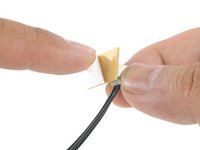はじめに
より大きいストレージが可能なハードドライブにアップグレードしましょう!
このガイドはSSDを搭載したiMacのハードドライブをアップグレードします。SSDの温度センサーのインストール方法も含まれていますので、Macのファンは正確なスピードで作動するでしょう。
iMacで作業を始める前にコンピューターのプラグを抜いて電力供給装置のコンデンサを放電するために10秒間電源ボタンを押したままにしてください。
細心の注意を払ってください。コンデンサのリード線や電力供給装置の後ろにある露出したはんだ接合部を触らないでください。
必要な工具と部品
-
この手順で使用する道具:Heavy-Duty Suction Cups (Pair)$14.95
-
ガラスパネルの上部コーナー付近の2箇所に、重量用の吸盤カップを取り付けます。
-
吸盤カップをガラスに軽く当てながら、可動ハンドルをもう一方のハンドルと平行になるまで持ち上げます。(3番目の画像を参照してください。)
-
-
デバイスを組み立て直すには、これらの手順と逆の順序に従ってください。
581 の人々がこのガイドを完成させました。
以下の翻訳者の皆さんにお礼を申し上げます:
100%
これらの翻訳者の方々は世界を修理する私たちのサポートをしてくれています。 あなたも貢献してみませんか?
翻訳を始める ›
88件のガイドコメント
While putting the system back together, I recommend untaping and removing the vertical sync cable from the back of the led screen. Plug it back into the LED Driver board and then into the back of the screen. Reapply the tape and continue reassembling as normal. It is far easier to plug it back into the screen than into the driver board through such a small gap.
Wow! That's a great tip... I looked at doing this and thought it would be a hassle but if you said it is easier than doing it taped than it must be easier. I'm going to do this time. Thaanx
My hd failed and i used this guide to replace it with the same model. The problem i'm stuck with now is installing os x again. The installation starts and goes on for a while, while the hard drive makes a weird clicking noise. Then randomly the installation fails and asks to try again. I've done this ten times now.
I'm not here to rant though, i've some useful tips as well.
Instead of buying suction cups, i used a vacuum cleaner inserted into the back of a plastic container to create more pressure per inch. Also used duct tape on edges of the container to create more friction and not damage the glass. Although later i noticed you could wedge the sharp edge of a knife between the glass and the case and widen the gap with a fingernail, then pull the glass out completely.
A note when you're buying screw drivers... The ones with the interchangeable bits won't reach the screws on the lcd, so be prepared to fiddle with strips of paper and screws falling into the sides!
Were you able to finally install the osx ?
Kul -
I'm supposing my SSD will go before my HDD, but either way this doesn't look like the inside of my 27" iMac. Help?