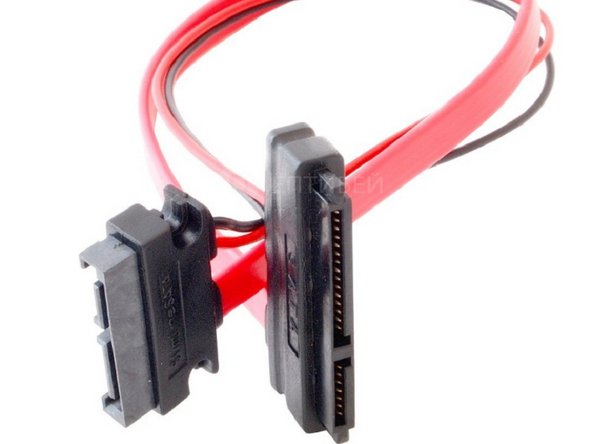はじめに
Complete steps from this guide iMac Intel 21.5インチ EMC 2308デュアルドライブのインストール
with exceptions provided below
必要な工具と部品
-
-
Task : 1) replace DVD drive with SSD, 2) leave original 3,5 HDD (or replace it with another 3,5 with more capacity), 3) make SSD bootable 4) use SSD at its full potential (limited by SATA II bus) speed. Referred guide - iMac Intel 21.5インチ EMC 2308デュアルドライブのインストール
-
-
-
you don't really need optical bay enclosure. I went with this cable which works the same, plus allows for a little trick below, but impossible with enclosure. https://youroptibay.ru/accessories/cable...
-
-
-
My SSD is taped to inner part of imac's body so it does not wobble inside. -Also make sure that you stick temp sensor from optical drive to smth cool inside (in my setup its cable is not long enough to reach ssd, which was placed all the way to 3,5 HDD - see below), DVD fan speed will depend on sensor's correct placement.
-
-
-
-
Since that mini sata-sata cable is sufficiently long, you need to cut cable's SATA connector (I used a cardboard knife) in two parts right where there is plastic bridge between two groups of connectors. Power is in wider (15pin) part and you can easily cut it right in the middle of plastic bridge. [Maybe better cables can be found on market, so no need to cut it]
-
To reassemble your device, follow these instructions in reverse order.
To reassemble your device, follow these instructions in reverse order.
2 の人々がこのガイドを完成させました。