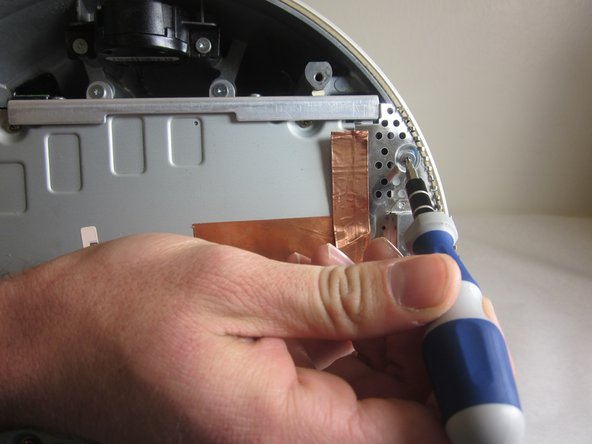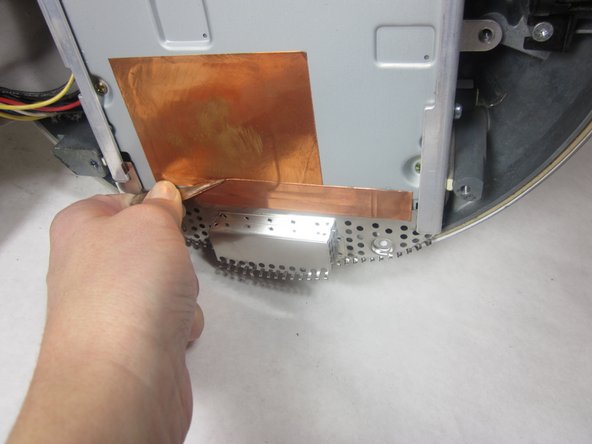必要な工具と部品
-
-
Unplug all the cables from the computer, including the power cable. Lay the computer face-down, supporting the neck and base with a soft cloth under the screen.
-
-
-
-
Remove the 2 torx 10mm screws on the EMI shield
-
Carefully remove shield and copper tape
-
もう少しです!
To reassemble your device, follow these instructions in reverse order.
終わりに
To reassemble your device, follow these instructions in reverse order.
3 の人々がこのガイドを完成させました。
2 件のコメント
What two screws in step 6
We need a "action" shot; we need to show an actual screwdriver unscrewing the screw.