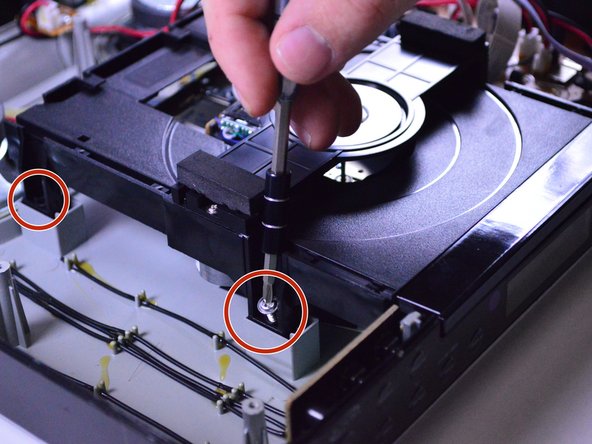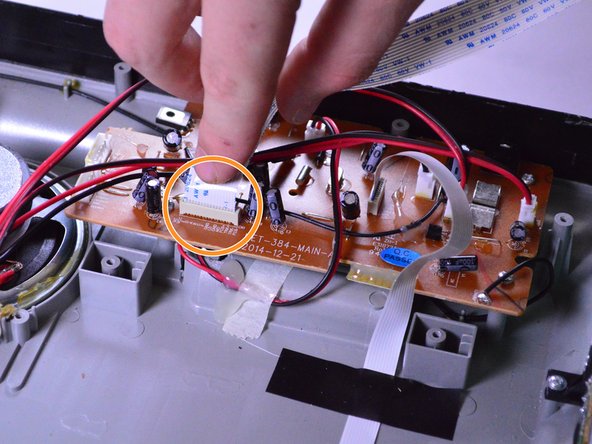はじめに
You will be replacing the entire disk drive in your radio, the only special tool that is needed for this replacement are the iOpener or heat gun because of the adhesive.
必要な工具と部品
もう少しです!
To reassemble your device, follow these instructions in reverse order.
終わりに
To reassemble your device, follow these instructions in reverse order.