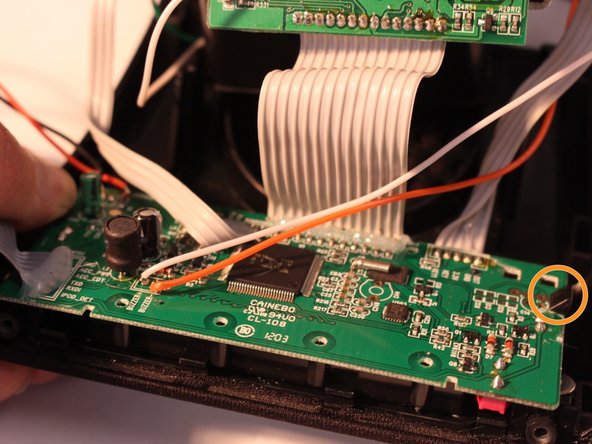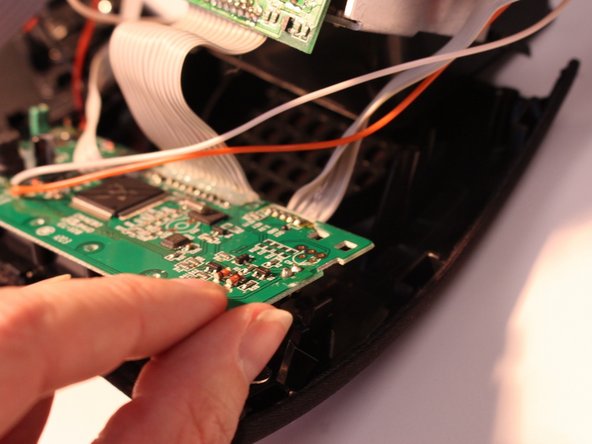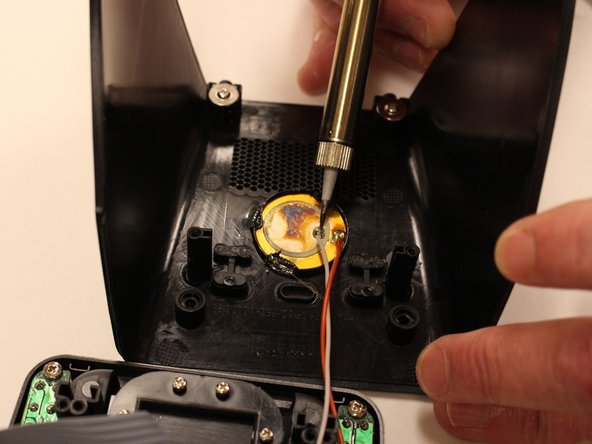はじめに
This guide shows how to replace the display LED of the iP21.
必要な工具と部品
-
-
Remove the two black 6mm screws connecting the main circuit board to the housing top.
-
Gently pull front housing from the back housing.
-
-
-
-
Remove two 9mm screws holding speaker assembly in iP21, using iFixit Phillips #2 bit
-
-
-
Lift speaker assembly
-
Remove four 7mm screws to detach speaker from speaker assembly
-
-
-
Remove six 6mm screws from display circuit board.
-
Press black holding clips down and outward to release display circuit board.
-
Lift display circuit board to detach it from the housing.
-
-
-
Desolder the solder joints connecting the grounding cable to the display circuit board.
-
Remove glue from the ribbon cables with your fingers. Grasp and pull the glue to remove it from the circuit board.
-
Desolder the solder joints connecting the three ribbon cables to the back of the display circuit board.
-
Desolder the solder joints connecting the two grounding cables to the back of the display circuit board.
-
Desolder the solder joints connecting the two grounding cables to the back of the main housing.
-
To reassemble your device, follow these instructions in reverse order.
To reassemble your device, follow these instructions in reverse order.