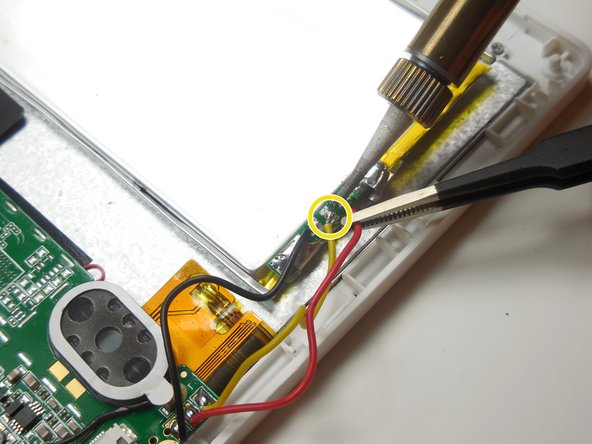はじめに
This simple task of replacing the battery will lengthen the lifespan of the charge on the iDeaUSA CT702.
必要な工具と部品
もう少しです!
To reassemble your device, Start from step 9 and work backwards.
終わりに
To reassemble your device, Start from step 9 and work backwards.