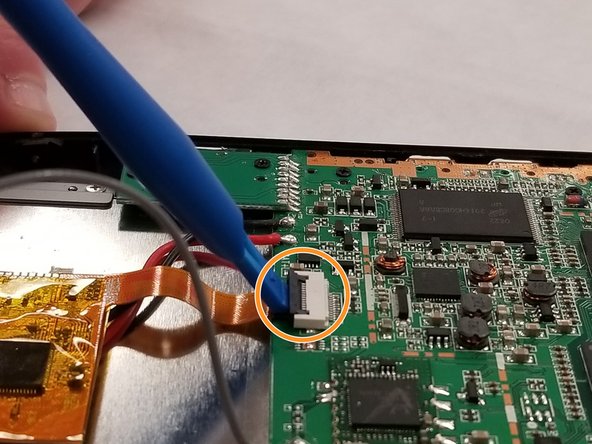はじめに
Replace the screen correctly and completely. First by removing the backing plate. Then removing the electrical ribbon connections. Next, remove the camera and battery. Then Remove the screws holding the screen and the motherboard in place. Lastly remove the screen.
必要な工具と部品
もう少しです!
To reassemble your device, follow these instructions in reverse order.
終わりに
To reassemble your device, follow these instructions in reverse order.
ある他の人がこのガイドを完成しました。