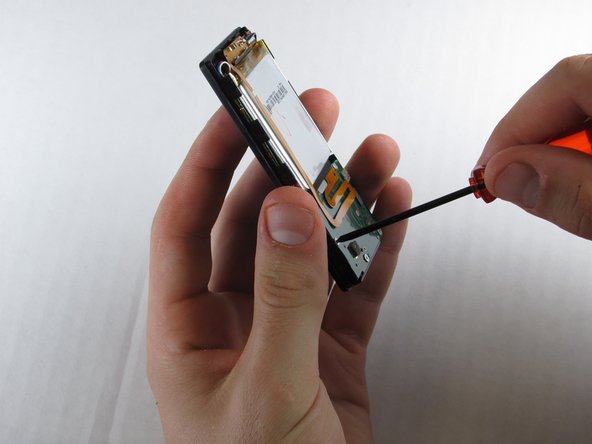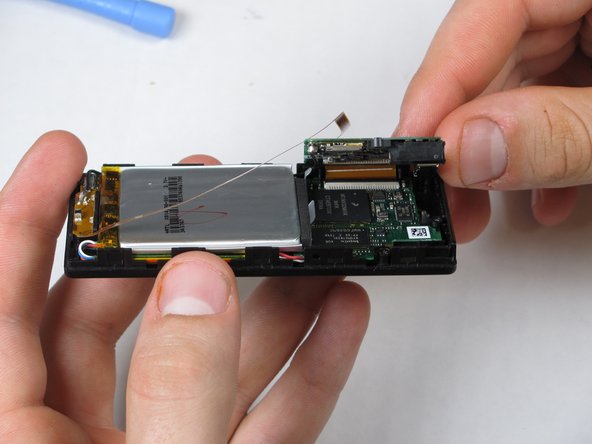はじめに
Guide for the removal and replacement of the communications board on the Zune Flash media player.
必要な工具と部品
-
-
Prior to disassembly, verify the hold switch is engaged to ensure the device will not turn on during the procedure.
-
If the device turns on while it is being disassembled it could cause irreversible damage to the device.
-
-
-
-
Remove the three screws (5.5mm by 3mm) from the backside of the Zune using a small Tri-Wing screwdriver.
-
終わりに
To reassemble your device, follow these instructions in reverse order.
3 の人々がこのガイドを完成させました。