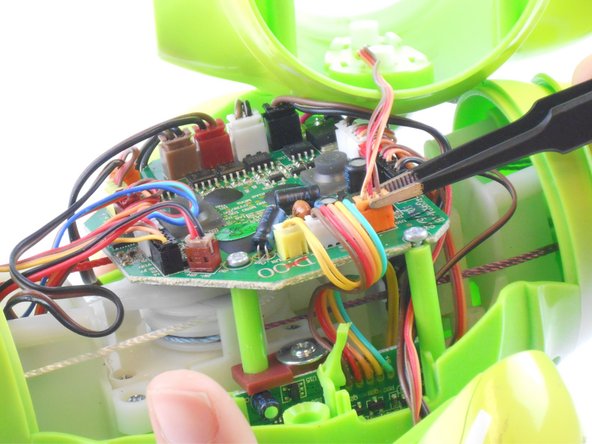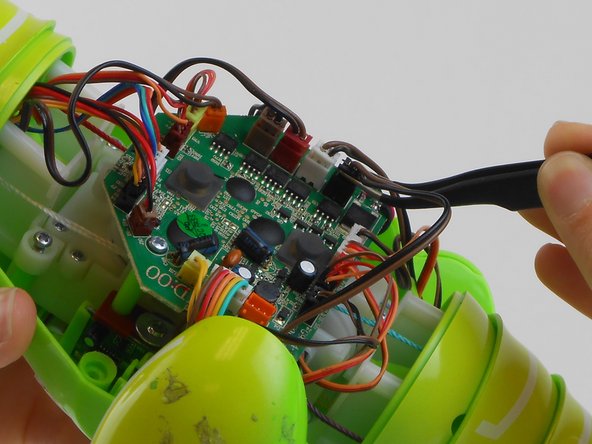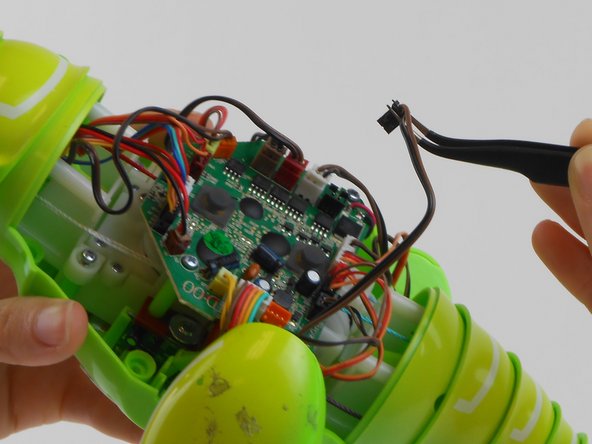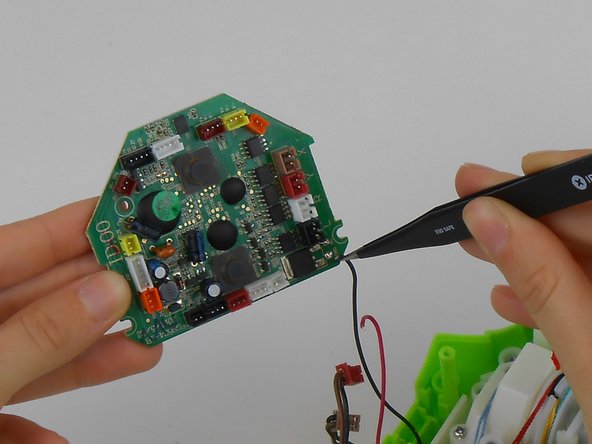はじめに
This guide shows how to safely separate the main circuit board from the remainder of Zoomer Dino Boomer so that it can be replaced without damage to the electrical system.
必要な工具と部品
-
-
-
Use tweezers to remove all of the colored wire connectors from their sockets on the circuit board.
-
To reassemble your device, follow these instructions in reverse order.
To reassemble your device, follow these instructions in reverse order.
5 の人々がこのガイドを完成させました。
3 件のコメント
can anyone tell me where to get a replacement motherboard?
alan.scott - 返信
Nah cuz my dino doesn't show any life support at all just the controller and Idek what's the issue. If this is the way to solve it be so for real tell me where to get that new circuit.
The batteries location?