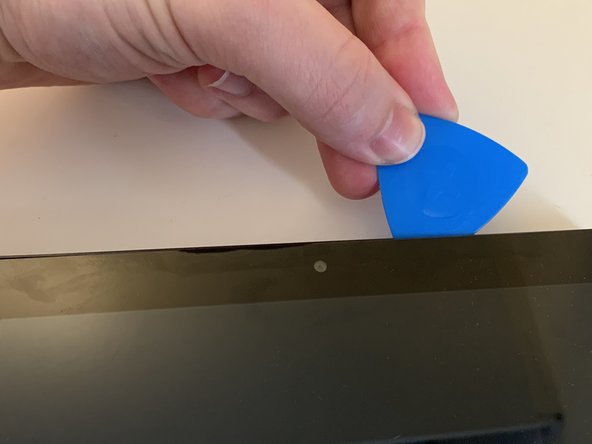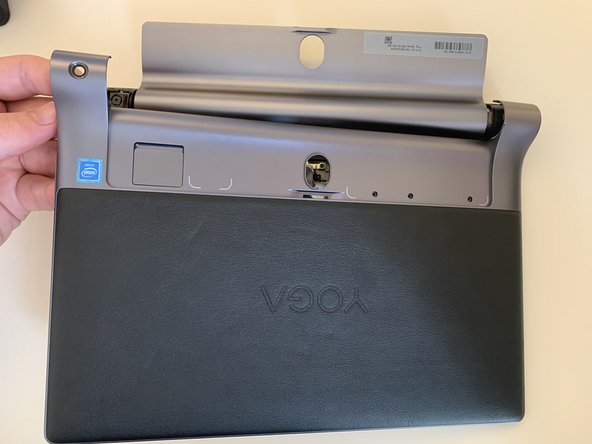はじめに
To complete this guide you'll need a Philips #0 screwdriver and a spudger.
必要な工具と部品
-
-
Flip the tablet with the rear panel facing up.
-
Push the central button to lift the support.
-
Open the support entirely, using your hands.
-
-
-
Remove the sticker using the plastic spudger by lifting it up from one side, then you can remove it entirely by using your fingers.
-
Use the Philips #0 screwriver to remove the three screws.
-
-
-
-
Divide the two halfs by inserting the spudger in the gap between the front shell and the rear one. To help you out with this job you can also use some guitar picks.
-
Do the same procedure on all three visible sides, including the two round side parts.
-
To reassemble the device, folllow these instruction in reverse order.
To reassemble the device, folllow these instruction in reverse order.
ある他の人がこのガイドを完成しました。
以下の翻訳者の皆さんにお礼を申し上げます:
100%
Domenyck Paolyさんは世界中で修理する私たちを助けてくれています! あなたも貢献してみませんか?
翻訳を始める ›