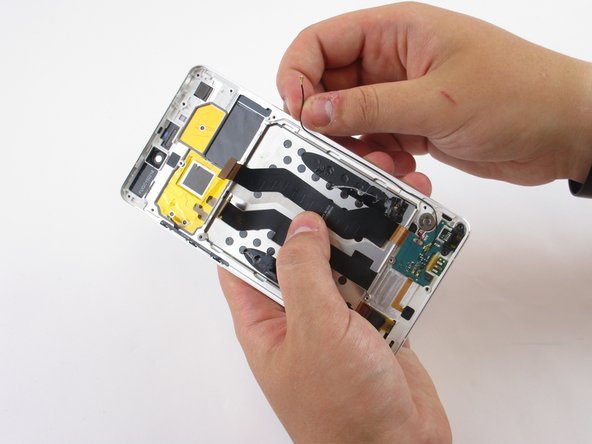はじめに
If the USB slot, Microphone, Virtual Keys lights or the phones vibrator doesn't seem to be working replace it with this guide.
必要な工具と部品
-
-
Use your suction cup to grip the back of the phone. Once the suction cup is secure, pull back with moderate force and the back plate should snap free.
-
-
-
Once the back plate is off you will need to detach the frames that hold in the battery. Locate and remove the screws (Screws are marked in the image). You can then pull the frame off with ease once the screws have been removed.
-
Remove the six 3.5mm Phillips #000 black screws using a securing part of the back panels.
-
Remove the seven 2.5mm Phillips #000 black screws securing part of the back panels.
-
Remove the five 2mm Phillips #000 silver screws securing the remaining back panels.
-
-
-
-
Use tweezers to pull upwards and detach the microphone wire that connects the motherboard to the dock connector.
-
To reassemble your device, follow these instructions in reverse order.
To reassemble your device, follow these instructions in reverse order.
9 の人々がこのガイドを完成させました。
コメント 1 件
Très difficile de retirer le pcb avec le prise mini USB et impossible de des souder directement bien sur. Le buzzer est justement mal placé et gène horriblement. Environ 1h pose/dépose.