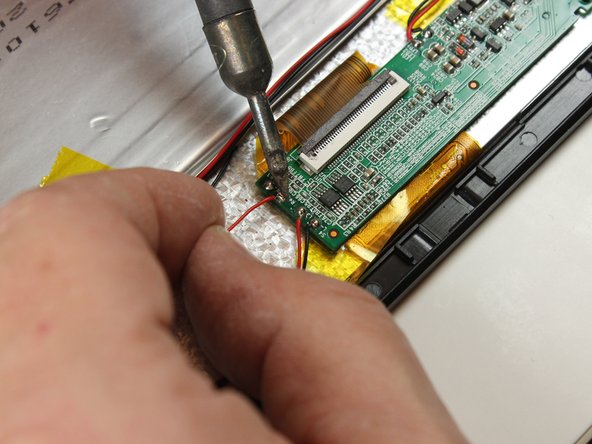はじめに
Replacing the speakers is a fairly simple task. It only requires basic soldering techniques, and both speakers and speaker connection points are easily accessible. Be sure to handle the speakers gently as their wires are very thin and could easily be broken.
必要な工具と部品
-
-
Remove the two 3 mm retaining screws from the side of the tablet with a Phillips #0 screwdriver.
-
-
-
-
Desolder the two speaker wires with the soldering iron by melting the solder so the wires can be removed.
-
Remove the wires from the soldering points once they have loosened.
-
Use a soldering vacuum to remove the excess solder from the board.
-
To reassemble your device, follow these instructions in reverse order.
To reassemble your device, follow these instructions in reverse order.