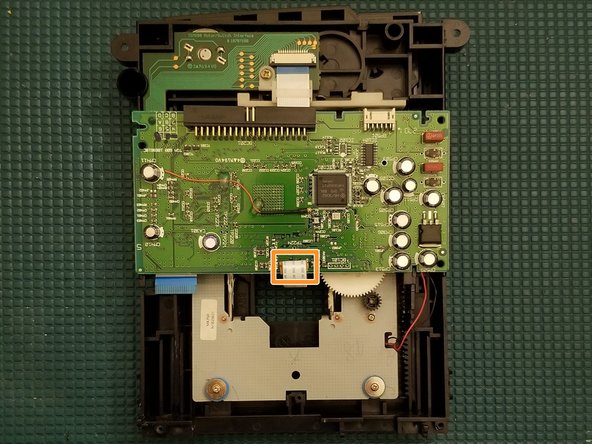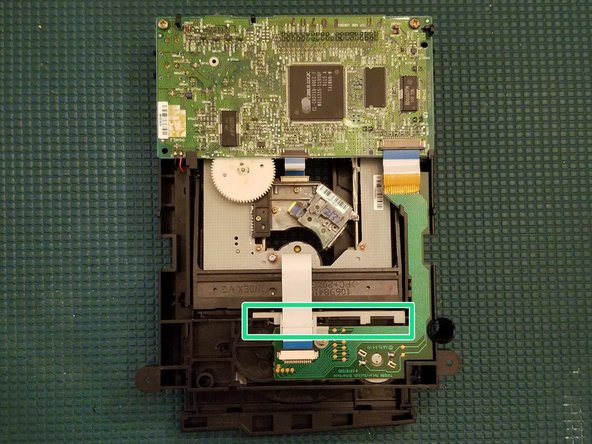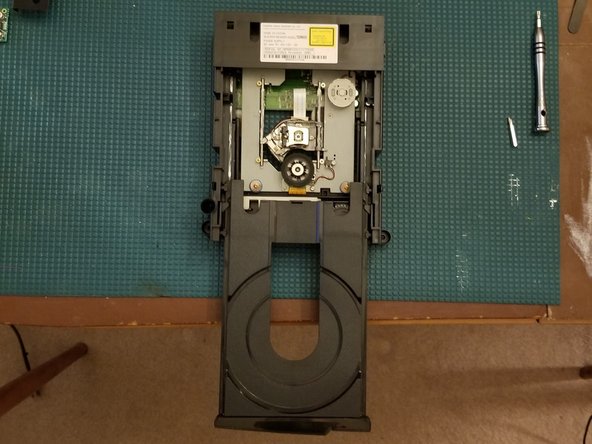このバージョンは誤った内容を含んでいる可能性があります。最新の承認済みスナップショットに切り替えてください。
必要な工具と部品
-
-
この手順は未翻訳です。 翻訳を手伝う。
-
Remove two PH1 screws
-
Gently pull up on the ribbon retaining tab. Do NOT pull on ribbon. It will slide itself out in final step
-
Gently pull up on the ribbon retaining tab. Ribbon is attached to underside of PCB via a sticky pad. Gently pull the ribbon away from pad
-
Desolder both points. Red (Left) Black (Right)
-
Gently press up on the PCB where you removed the two PH1 screws and rotate the board upside down
-
2 の人々がこのガイドを完成させました。
3 件のコメント
What is the plastic disk at the top of the drive above where the dvd sits is called?
can it cause error 12 even if it opens drive? talking 1st gen xbox i also move the laser am not sure if i need to realign the spinning disc or both?
laser did get clean but even with opening drive gets error 12….