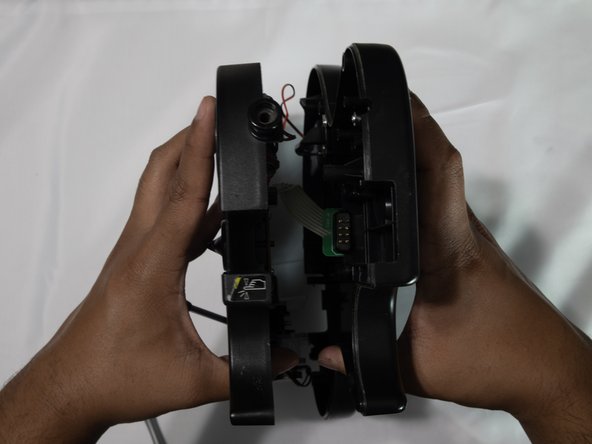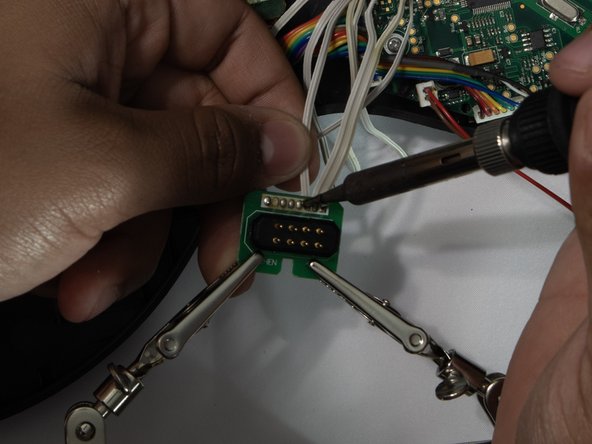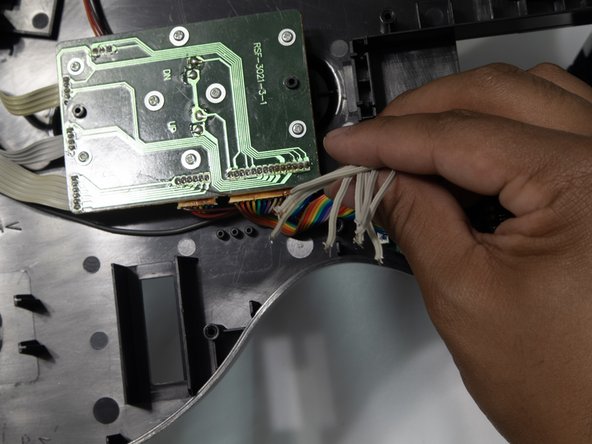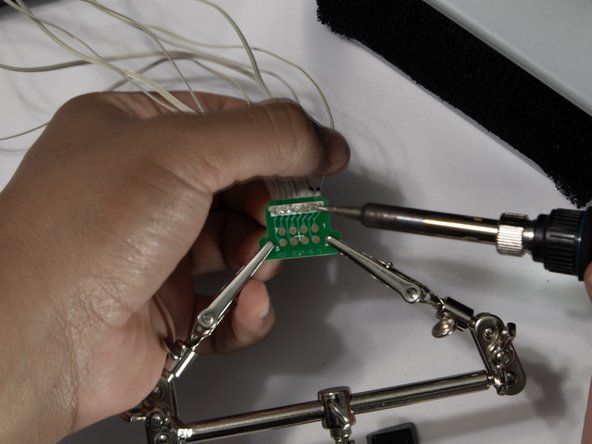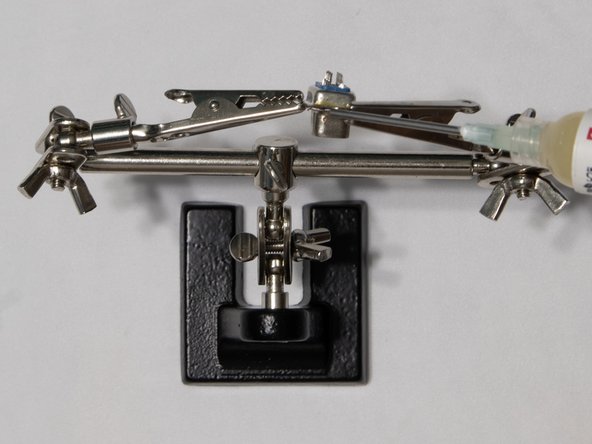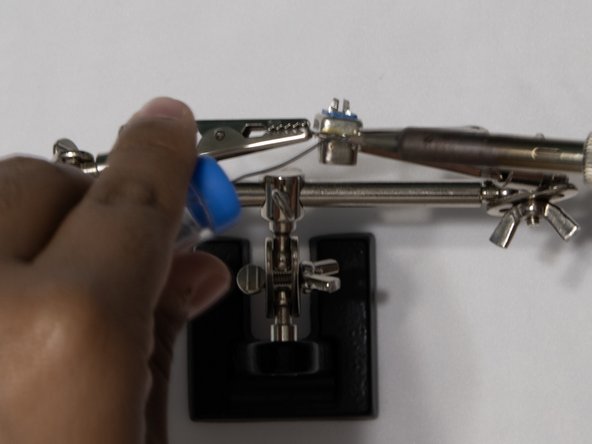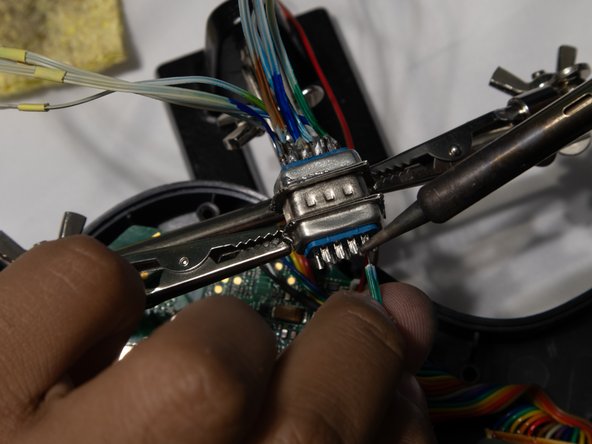はじめに
Between the neck and the body of the guitar, there are connectors called pogo-pins. Over time, the springs in the pins wear out and cause inputs to not be read by the controller. This repair replaces the pogo-pin connection with a DB9 connection allowing for the inputs to be properly read while keeping the ability to do maintenance on the controller in the future.
必要な工具と部品
-
-
Have the controller on its back and separate the neck and body of the guitar. Do this by using the switch on the back and pulling the neck from the body at the same time.
-
-
-
-
Before soldering the wires to the connectors, make sure to color the wires. This makes sure that you are soldering the correct wires to the connectors.
-
The wire colors for the neck are as follows: 1-Green, 2-Dark Blue, 3-Light Blue, 4-Orange, 5-Dark Blue, 6-Yellow, 7-Red, 8-Dark Blue.
-
The wire colors for the body are the same as the neck.
-
To reassemble your device, follow these instructions in reverse order.
To reassemble your device, follow these instructions in reverse order.