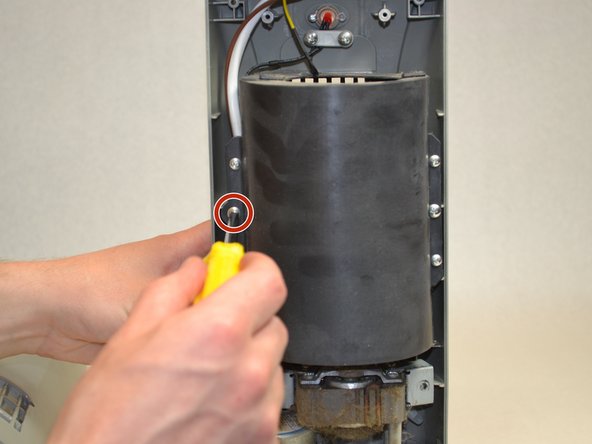はじめに
This guide will show you how to remove the plastic casing so that it can be replaced.
必要な工具と部品
-
-
Using the plastic opening tool, turn the device over and remove the black plastic covers over the four screw holes.
-
-
もう少しです!
To reassemble your device, follow these instructions in reverse order.
終わりに
To reassemble your device, follow these instructions in reverse order.
ある他の人がこのガイドを完成しました。