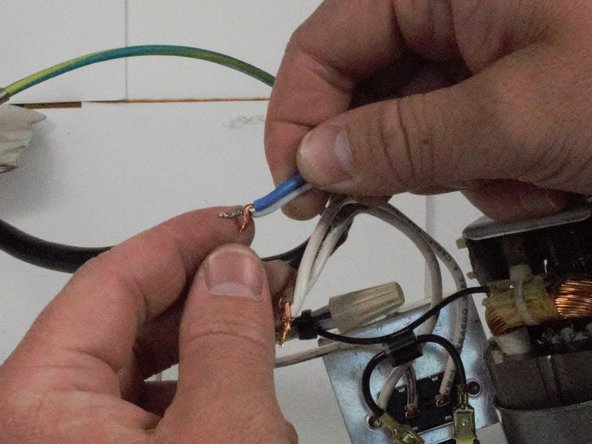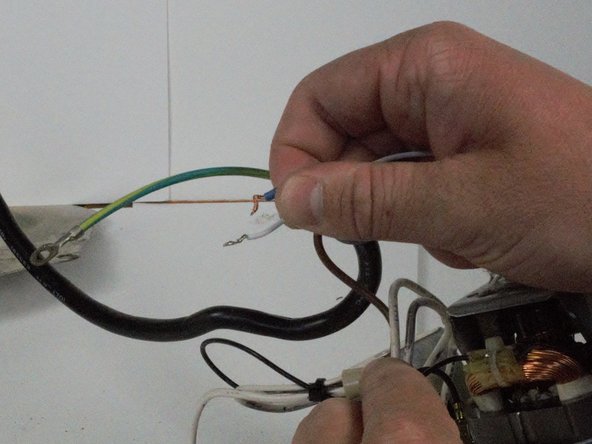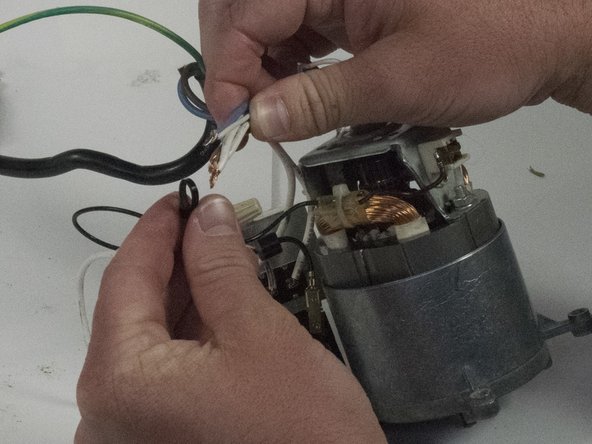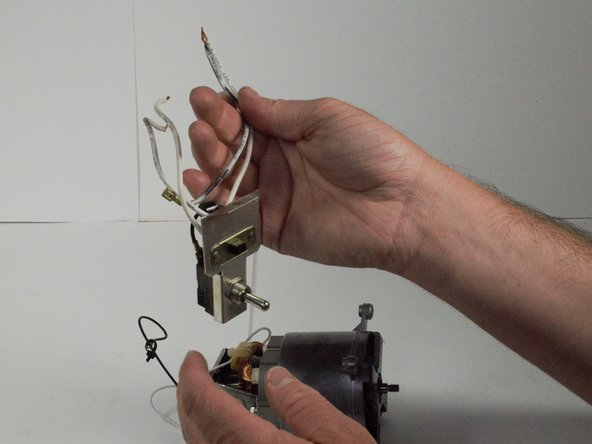はじめに
The on/off toggle switch is what turns the blender on and off. Sometimes this switch can malfunction and not work properly. Most of the components for this switch are located on the inside of the blender, so that makes it more difficult to replace. Follow this guide to get detailed steps for replacing this switch.
必要な工具と部品
-
-
Turn the blender on its side so the bottom panel is facing you.
-
Unscrew the 22mm Phillips #1 screw on the indent of the panel.
-
Unscrew the 3 screws in the rubber holes.
-
-
もう少しです!
To reassemble your device, follow these instructions in reverse order.
終わりに
To reassemble your device, follow these instructions in reverse order.