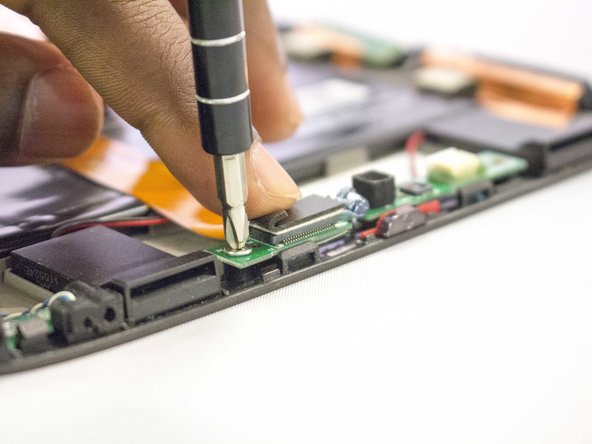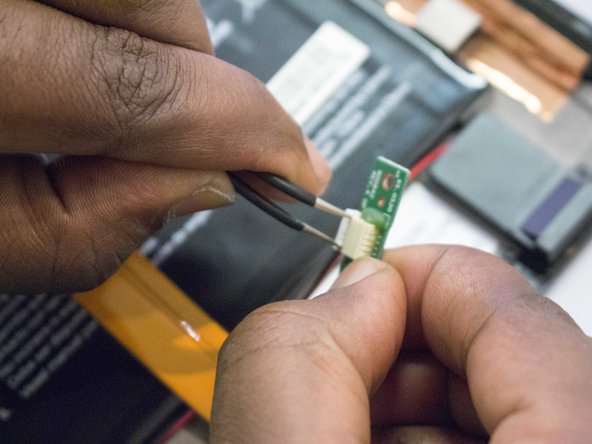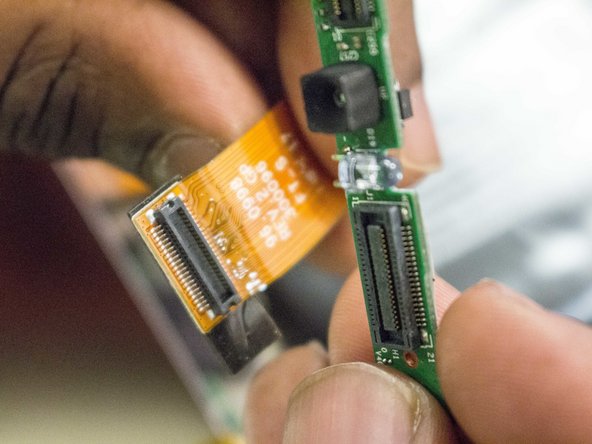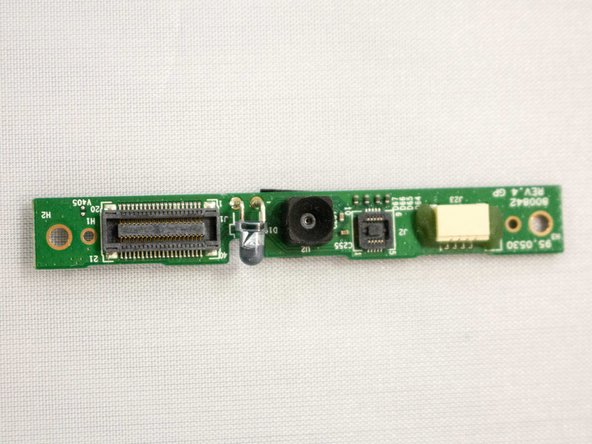この修理ガイドは変更されています。最新の未承認バージョンに切り替えます。
必要な工具と部品
-
-
Carefully slide the heavy duty opening tool between the gap on the side of the device with no buttons.
-
Corner tabs may require a more forceful prying tool. If needed, carefully insert the metal prying tool into corners to separate the tabs.
-
-
-
-
Remove screw with the J1 screwdriver or screw bit.
-
もう少しです!
To reassemble your device, follow these instructions in reverse order.
終わりに
To reassemble your device, follow these instructions in reverse order.