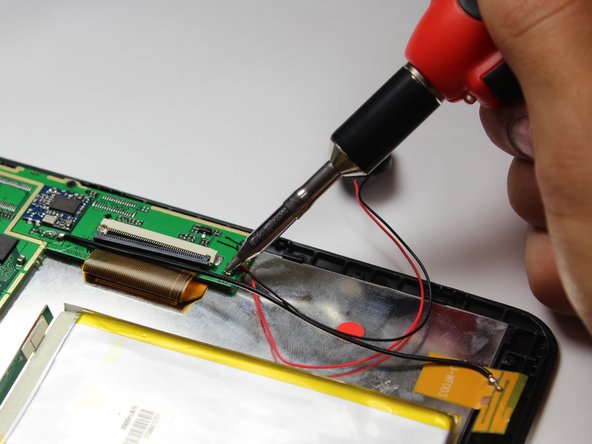はじめに
Use this guide if the speaker is broken. Desoldering is required, which could potentially damage the device. Experience with desoldering is not necessary, because the connections are not by anything that could be damaged.
必要な工具と部品
-
-
Unscrew the two 4.0mm Phillips head screws found near the ports at the bottom of the device using a PH #00 screwdriver.
-
-
もう少しです!
To reassemble your device, follow these instructions in reverse order.
終わりに
To reassemble your device, follow these instructions in reverse order.