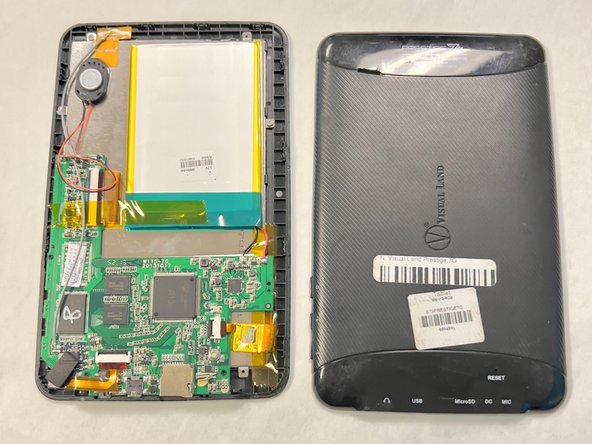はじめに
The speaker can be replaced if it is damaged or broken. You will be able to find that the speaker is the problem if it is playing sound with a popping and static sound added, or if there is no sound coming from your device at all. This will help fix any issues with sound output for the device.
必要な工具と部品
-
-
Lay your device face-down.
-
Use a Phillips #000 screwdriver to remove the two 4 mm screws next to the AUX port and microphone.
-
-
-
-
Take the soldering gun and place it on the black and red wires to melt the soldered conncetions.
-
Remove the speaker.
-
To reassemble your device, follow these instructions in reverse order.
To reassemble your device, follow these instructions in reverse order.