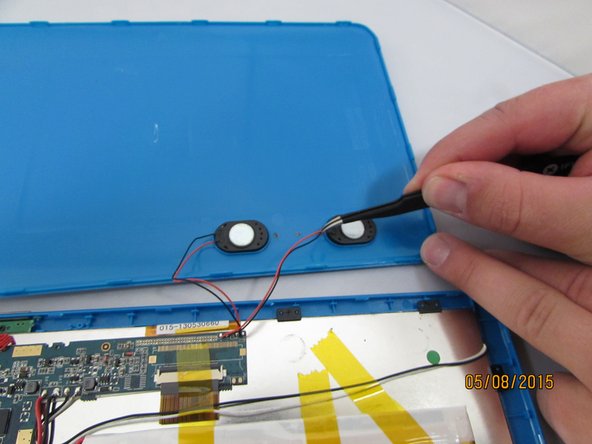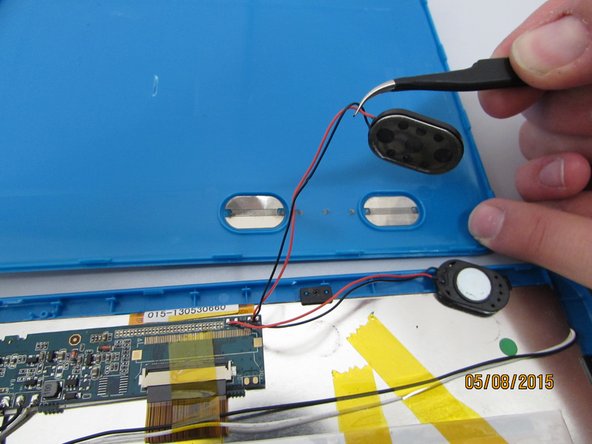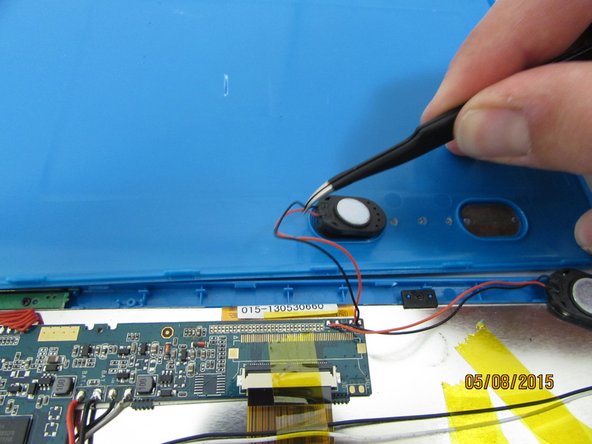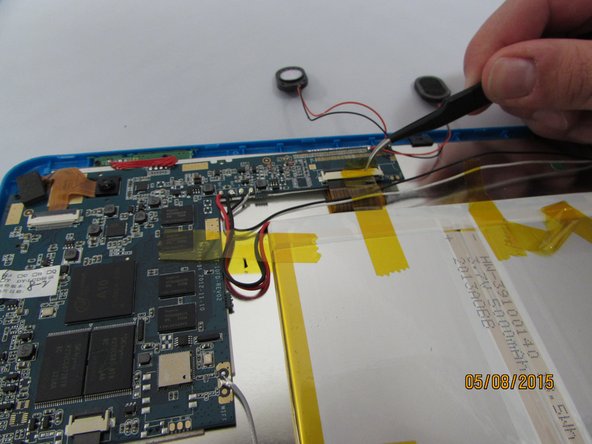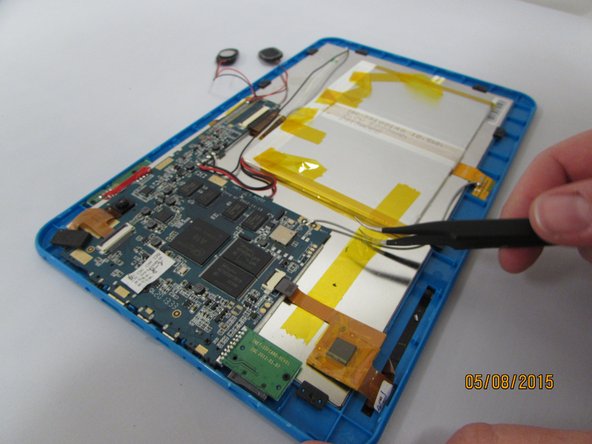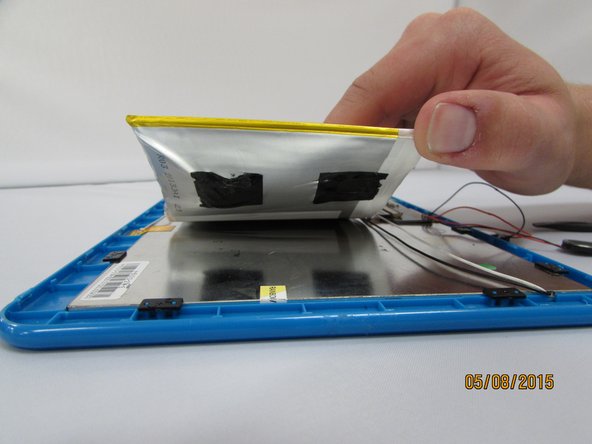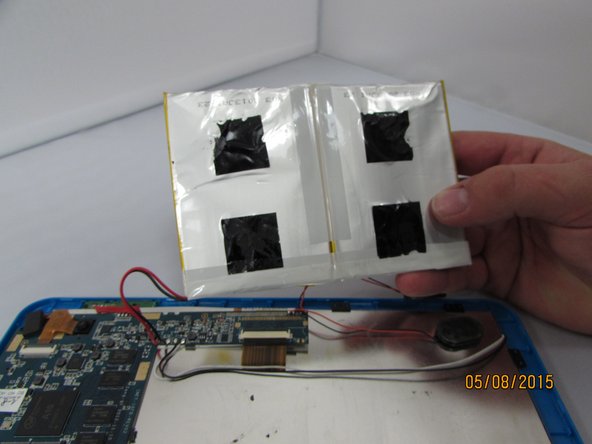必要な工具と部品
-
-
Remove the 3mm screws from bottom of tablet with the precision screwdriver and place on magnetic mat. label where they came from.
-
-
To reassemble your device, follow these instructions in reverse order.
To reassemble your device, follow these instructions in reverse order.
8 の人々がこのガイドを完成させました。
7 件のコメント
Wat if the charge port how do u replace it Visaul land 10.1
Thank you for posting. Great illustrations. Got mine apart so easy.
where can I get a replacement battery for Visual Land Prestige 10D tablet?
Where can I get a replacement battery for Visual Land Prestige 10.1 tablet???
Thank you.
Belinda Rivera
brp52@hotmail.com
where can I get a replacement battery for visionland prestige 10 3.7v