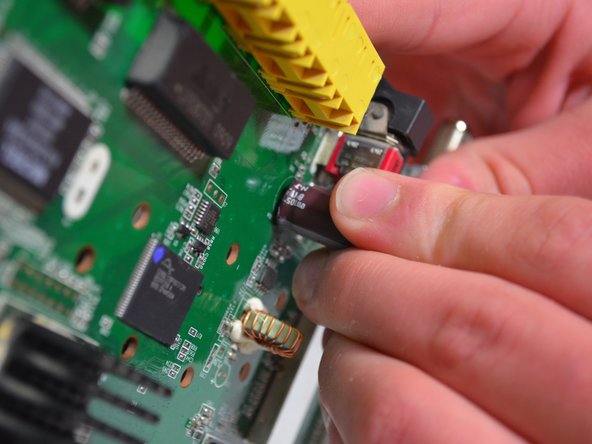はじめに
The capacitor is located on the circuit board. You will need to solder in order to replace the capacitor. For help with soldering techniques, click here.
必要な工具と部品
-
-
-
Insert the new capacitor through the circuit board so that the prongs are exposed on the flip side.
-
Heat the prongs up with the soldering iron and touch a soldering wire to the hot prongs to attach the capacitor to the board.
-
もう少しです!
To reassemble your device, follow Steps 1-7 in reverse order.
終わりに
To reassemble your device, follow Steps 1-7 in reverse order.