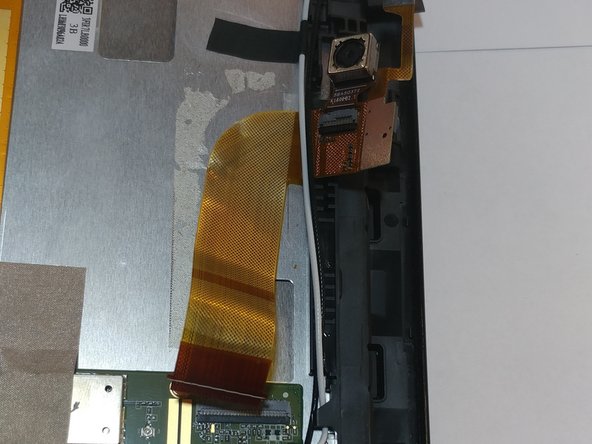はじめに
This guide is designed to provide you with simple steps to remove and replace the Verizon Ellipsis 10 Camera.
必要な工具と部品
-
-
Remove the bottom piece of tape securing the battery making sure you are not peeling up anything else in the process.
-
-
もう少しです!
To reassemble your device, follow these instructions in reverse order.
終わりに
To reassemble your device, follow these instructions in reverse order.
ある他の人がこのガイドを完成しました。