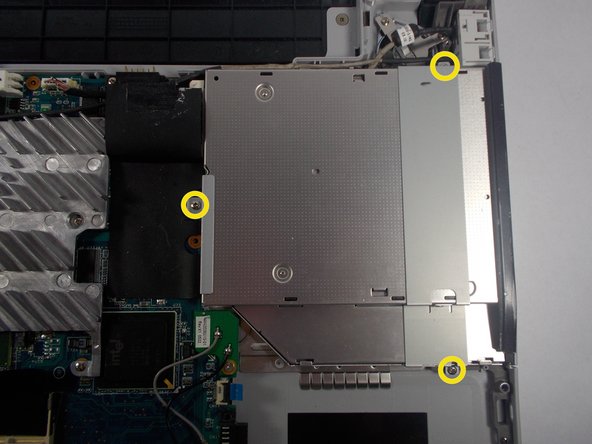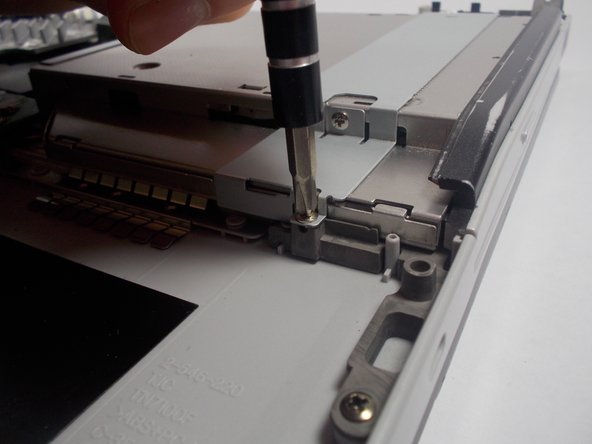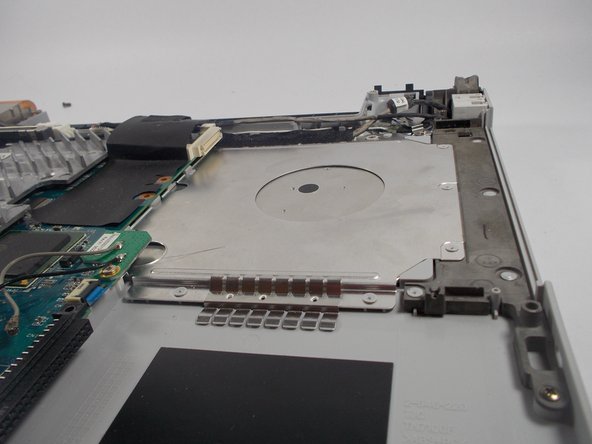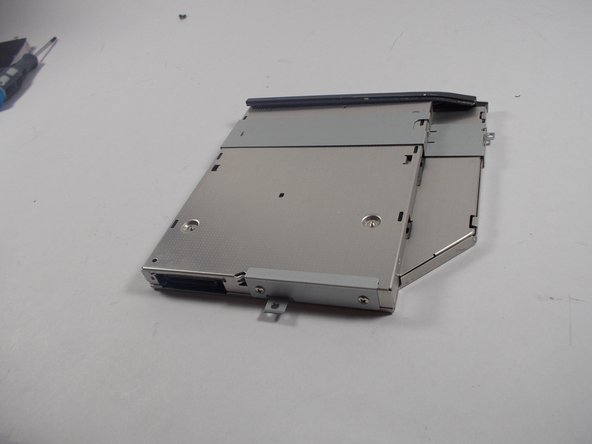はじめに
This guide will instruct you how to remove and replace the disk drive in your Sony Vaio VGN-FS640.
必要な工具と部品
もう少しです!
To reassemble your device, follow these instructions in reverse order.
終わりに
To reassemble your device, follow these instructions in reverse order.
ある他の人がこのガイドを完成しました。