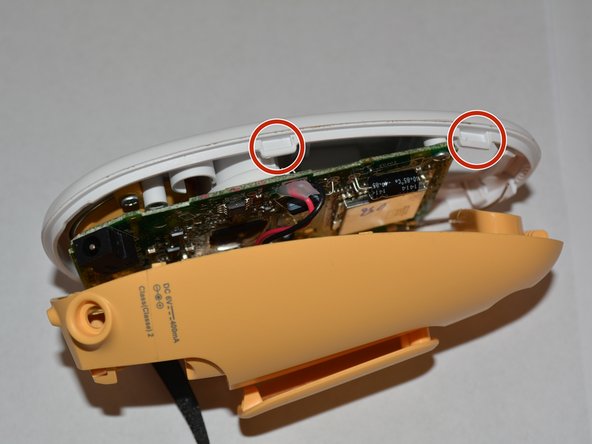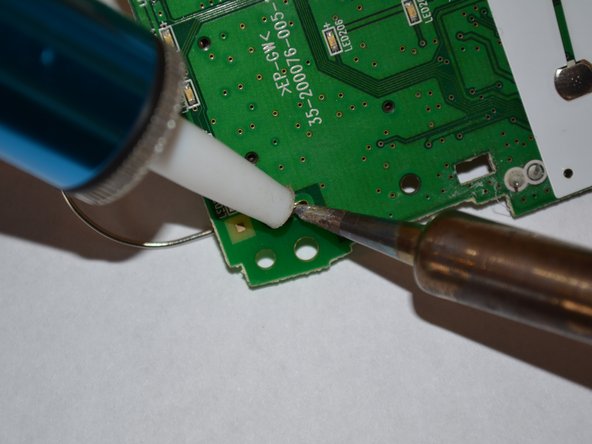はじめに
Use this guide if you are having a loss of signal from the baby unit to the parent unit. This guide will showcase how to dismantle the parent unit and replace the antenna. While working on the device make sure the device is powered off and not plugged into the wall, as its unsafe to work on plug-in electronics.
必要な工具と部品
-
-
Expose the battery compartment by removing the lower back cover of the device.
-
Do this by holding the back side of the device upside down in your hands and applying pressure to the indented portion with both thumbs.
-
-
-
-
Using a Phillips #00 screwdriver, remove the two 11.2 mm Philips #00 screws located on either side of the battery slots.
-
To reassemble your device, follow these instructions in reverse order.