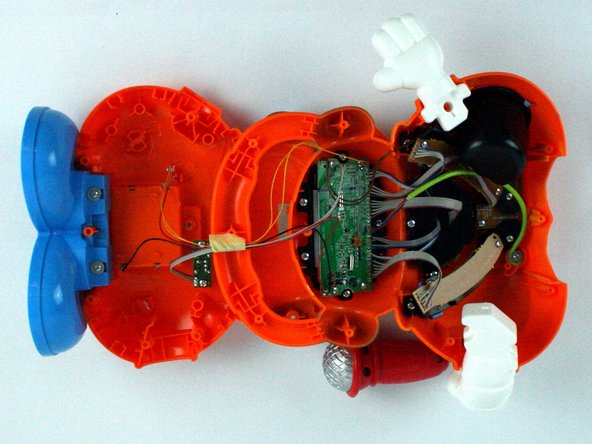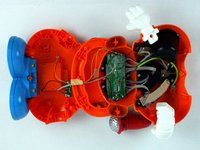はじめに
Having issues turning on and off the Vtech Learning Tunes Karaoke? Follow this guide to solve the problem.
必要な工具と部品
終わりに
To reassemble your device, follow these instructions in reverse order.