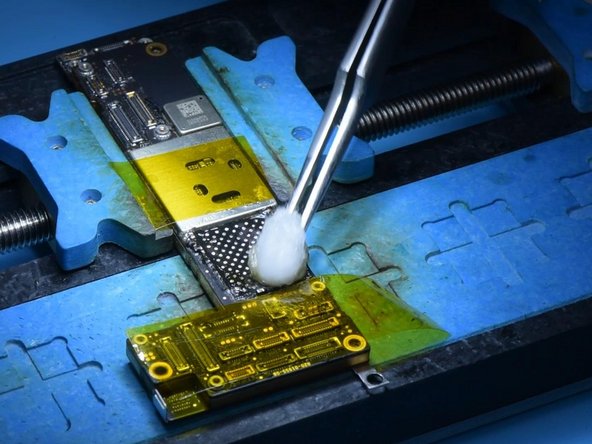必要な工具と部品
ビデオの概要
-
-
Remove the display, Disconnect the battery, and Remove the motherboard.
-
-
-
-
Install the motherboard and display. Plug in the data cable and connect the iPhone to the computer. Open 3uTools to flash the iPhone.
-
The phone does not display a progress bar during the flash process and won't display a progress bar until the flash has finished.
-
Activate the phone on 3uTools.
-
It can be confirmed that the serial number, WiFi address, and Bluetooth address are no longer stored on the NAND. REWA technicians speculate that the serial number, WiFi address, and Bluetooth address are likely stored on EPROM or CPU. The technological change that Apple has made does make storage upgrade easier. But REWA doesn't recommend that users upgrade storage on their own. The first reason is that Apple does not provide a warranty for the phone that has been disassembled before. The second reason is that inappropriate operation may lead to some malfunctions. The water resistance function will be much worse. But for a phone with a bad NAND, it will be much easier to repair.
It can be confirmed that the serial number, WiFi address, and Bluetooth address are no longer stored on the NAND. REWA technicians speculate that the serial number, WiFi address, and Bluetooth address are likely stored on EPROM or CPU. The technological change that Apple has made does make storage upgrade easier. But REWA doesn't recommend that users upgrade storage on their own. The first reason is that Apple does not provide a warranty for the phone that has been disassembled before. The second reason is that inappropriate operation may lead to some malfunctions. The water resistance function will be much worse. But for a phone with a bad NAND, it will be much easier to repair.
10 の人々がこのガイドを完成させました。
9 件のコメント
Hi, can you still update it's OS after your upgrade it's memory?
Yes you can, but doing a NAND upgrade requires basic micro soldering skills and tools, please do not attempt this otherwise, you will fail!