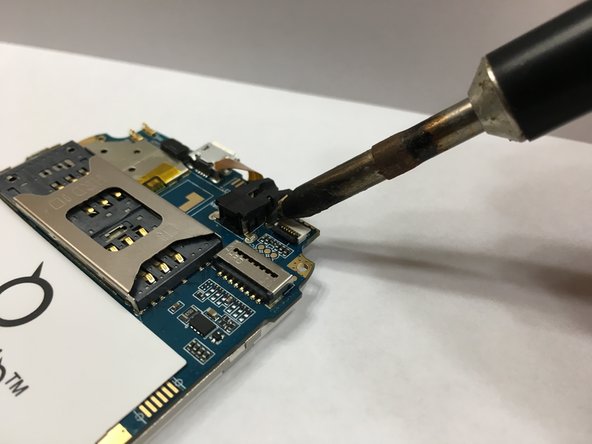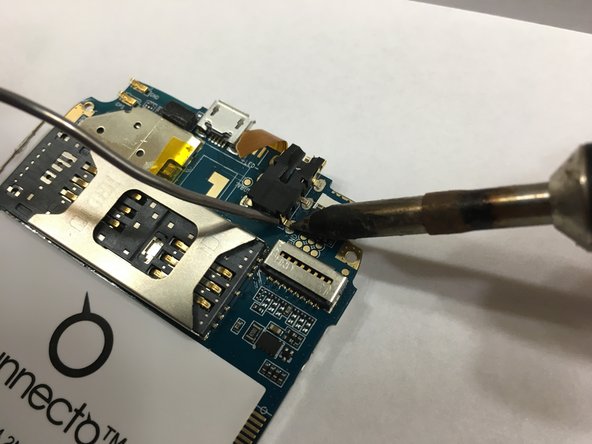必要な工具と部品
-
-
Place the phone facedown on a cleared work area
-
Remove the back case by applying moderate force to the indentation in the lower left corner of the case.
-
-
-
-
Desolder the headphone jack using a soldering iron on each of the 6 points holding it down.
-
もう少しです!
To reassemble your device, follow these instructions in reverse order.
終わりに
To reassemble your device, follow these instructions in reverse order.