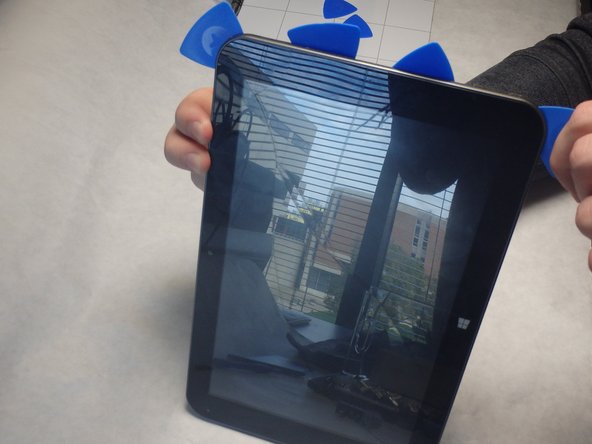はじめに
The following steps show you the basics to opening up the device.
必要な工具と部品
-
-
Remove the cover over the Micro SD outlet by using a plastic opening tool to pry open and push out the cover panel.
-
-
終わりに
To reassemble your device, follow these instructions in reverse order.
8 の人々がこのガイドを完成させました。